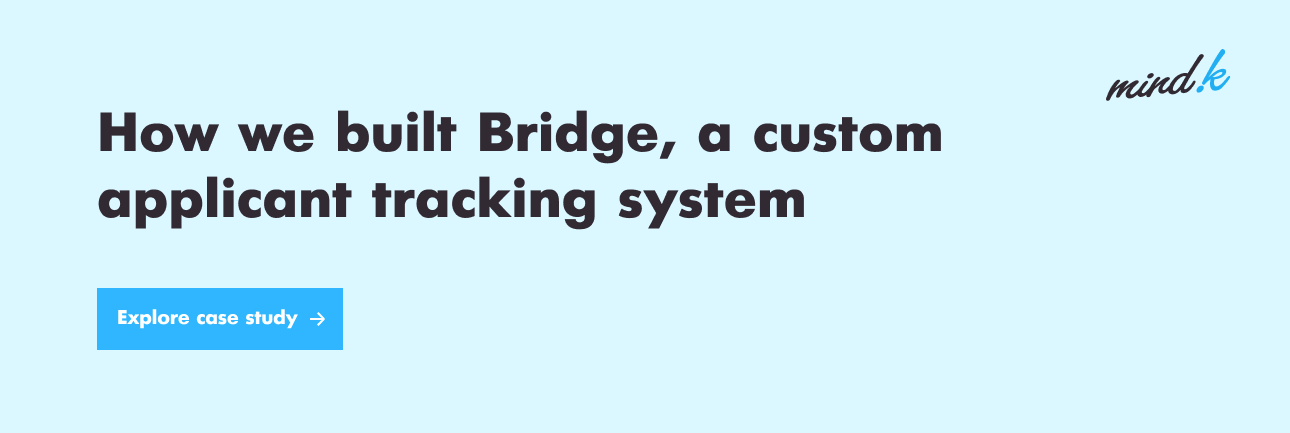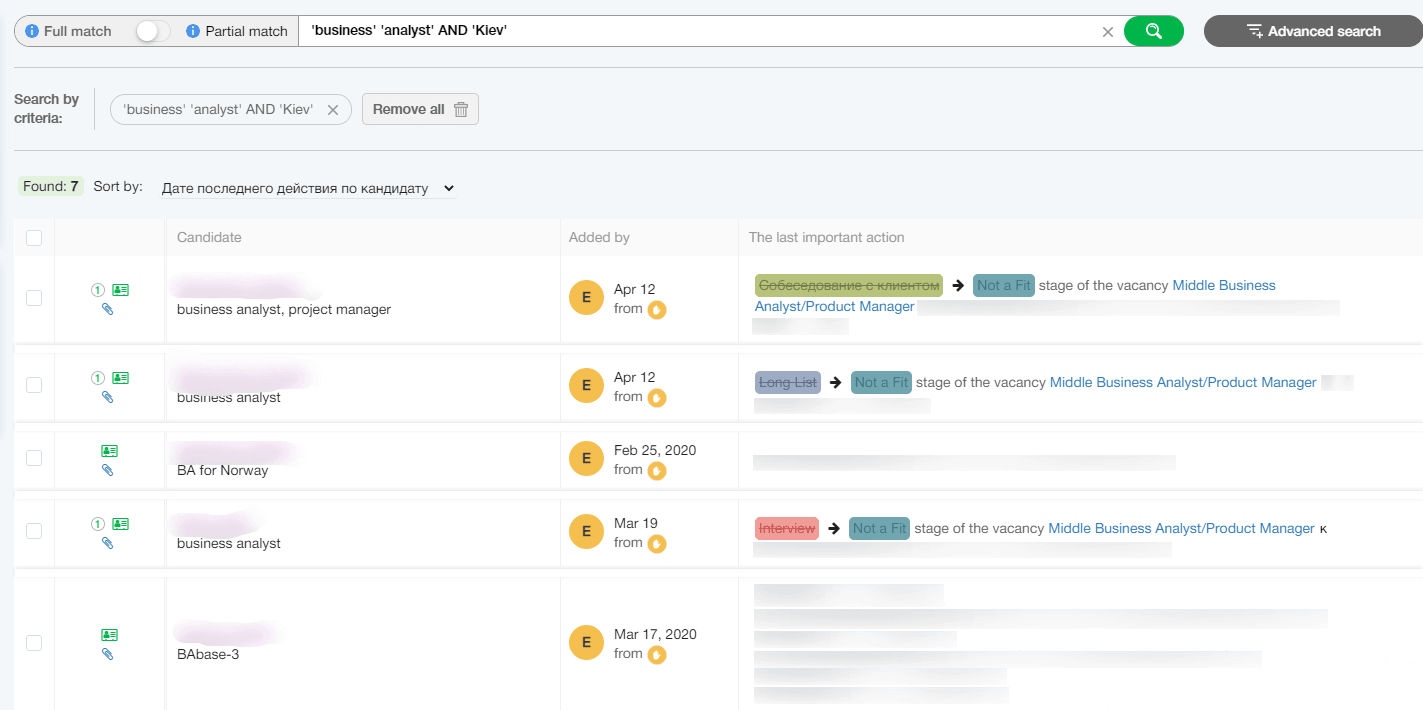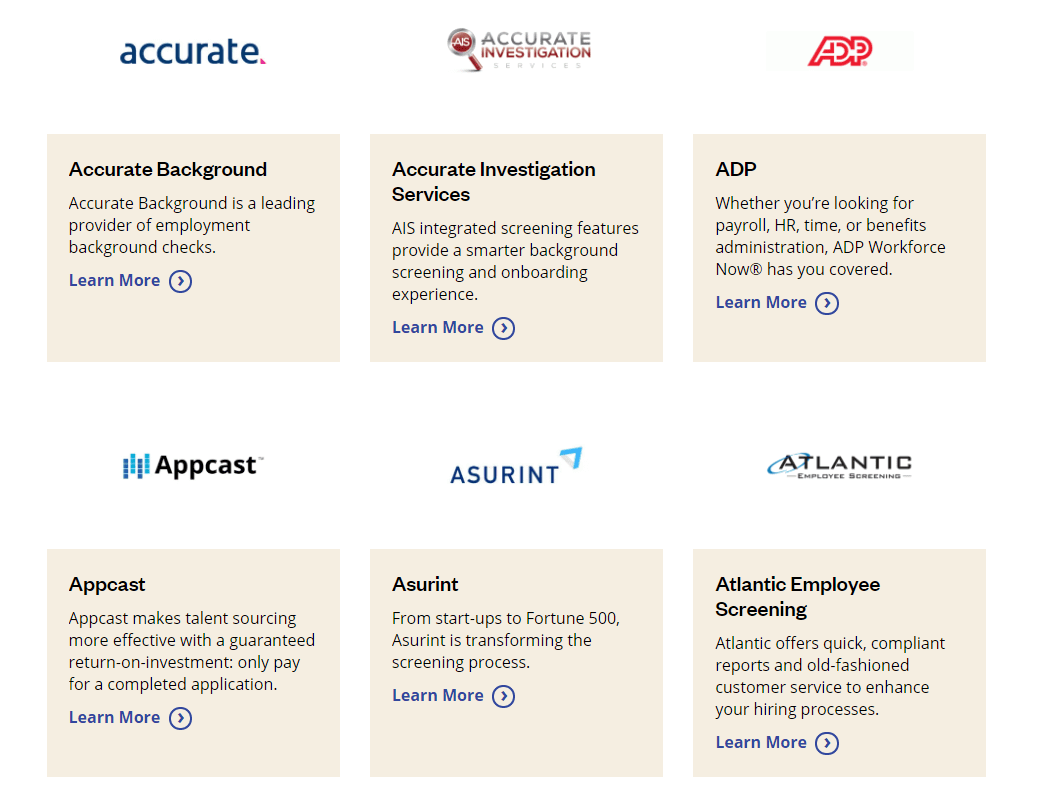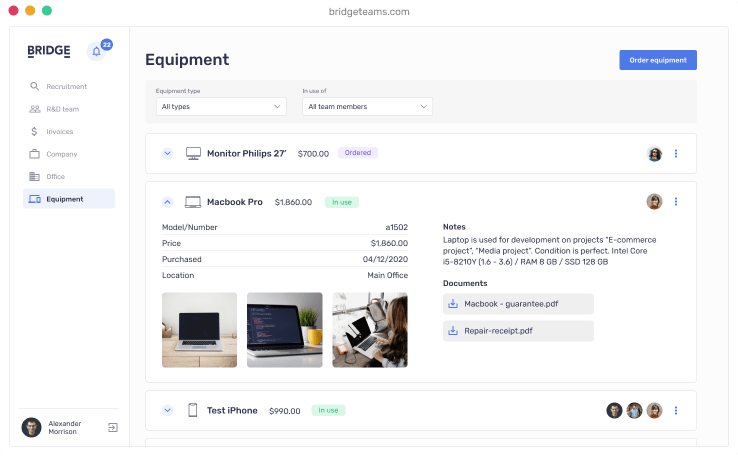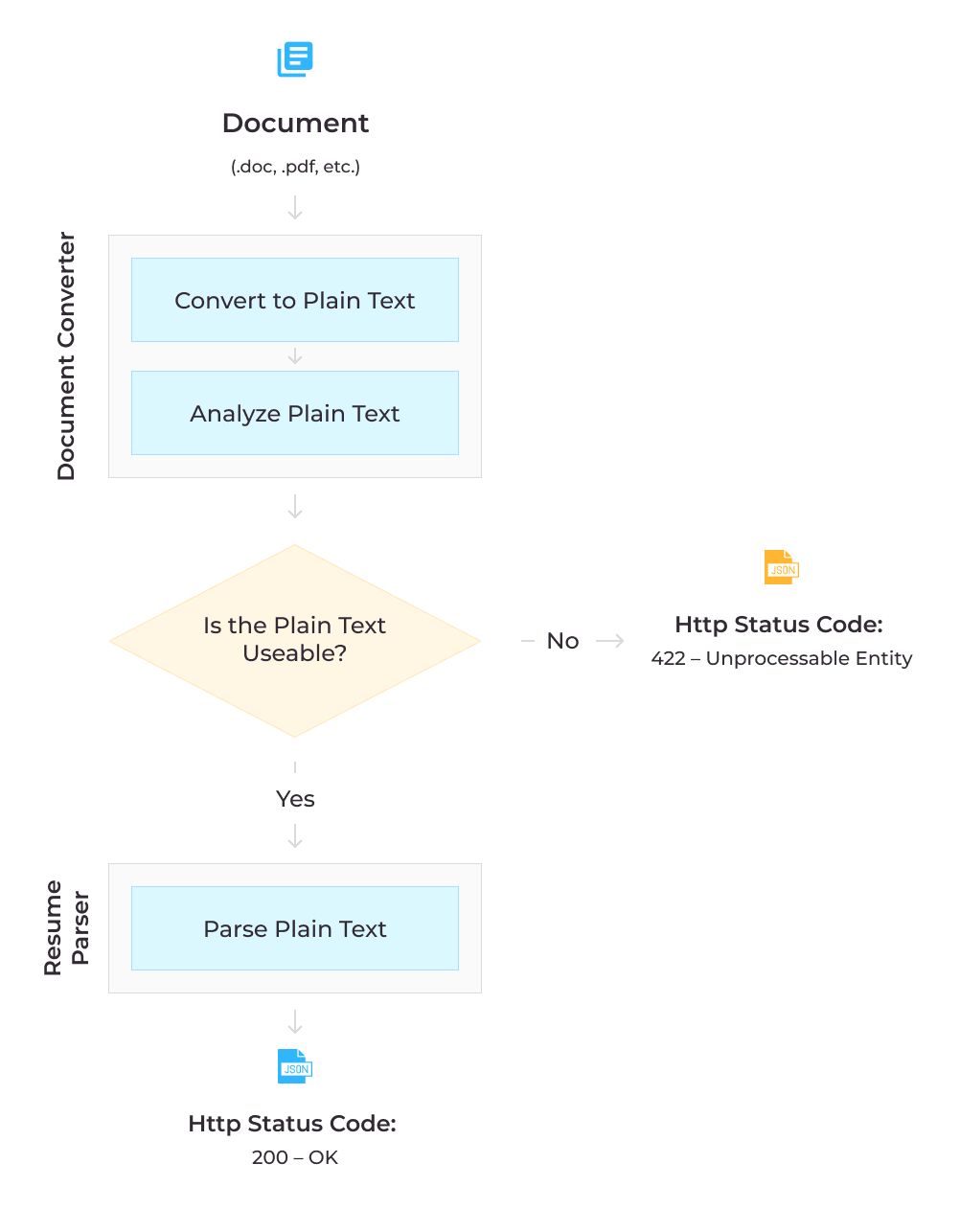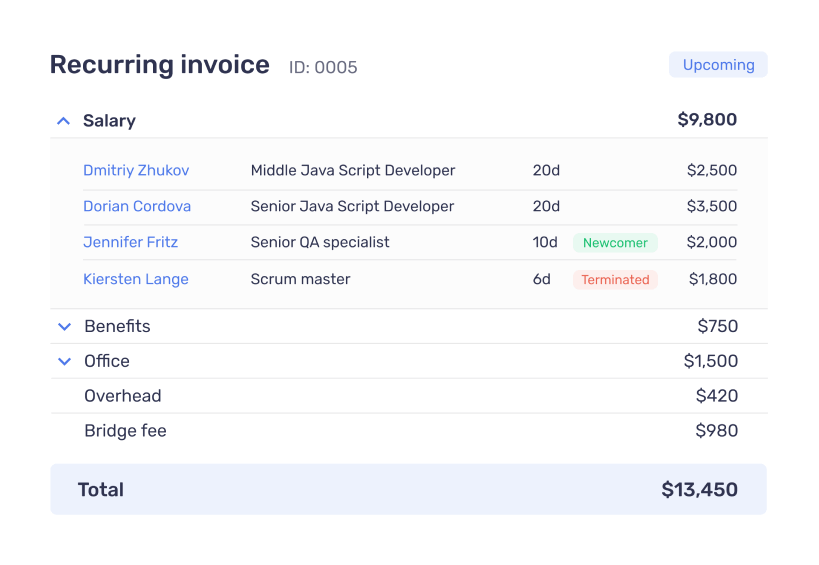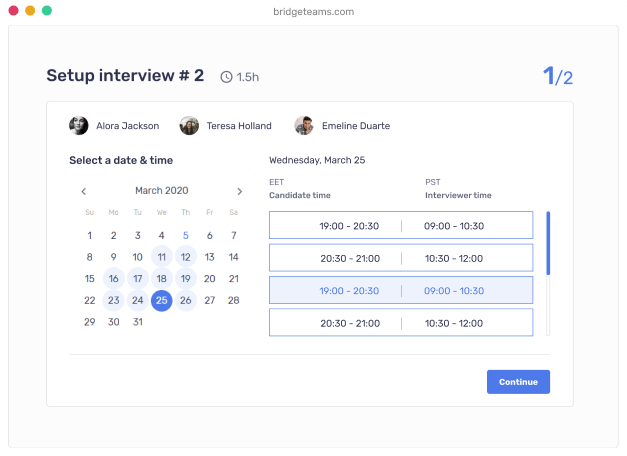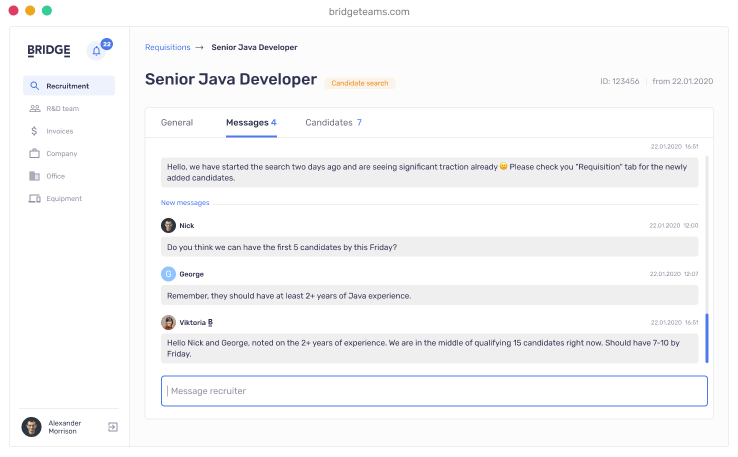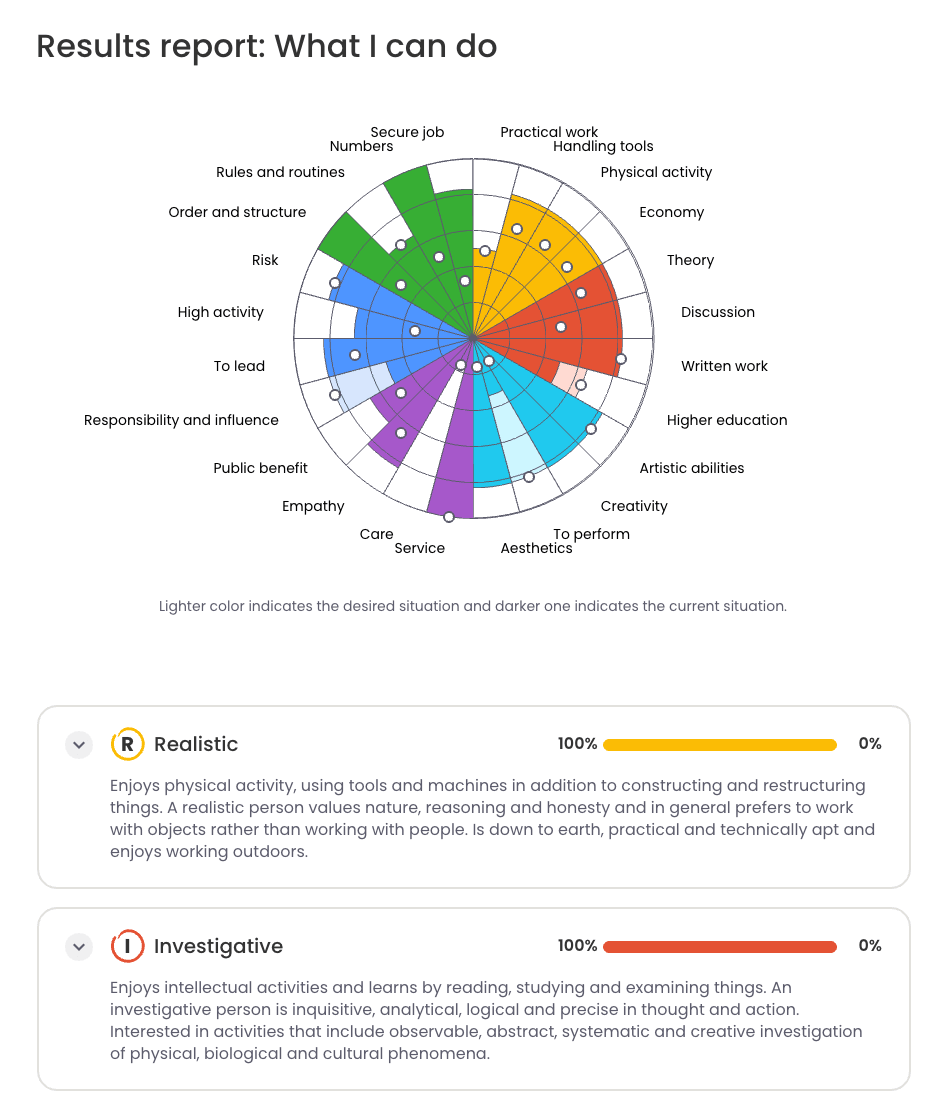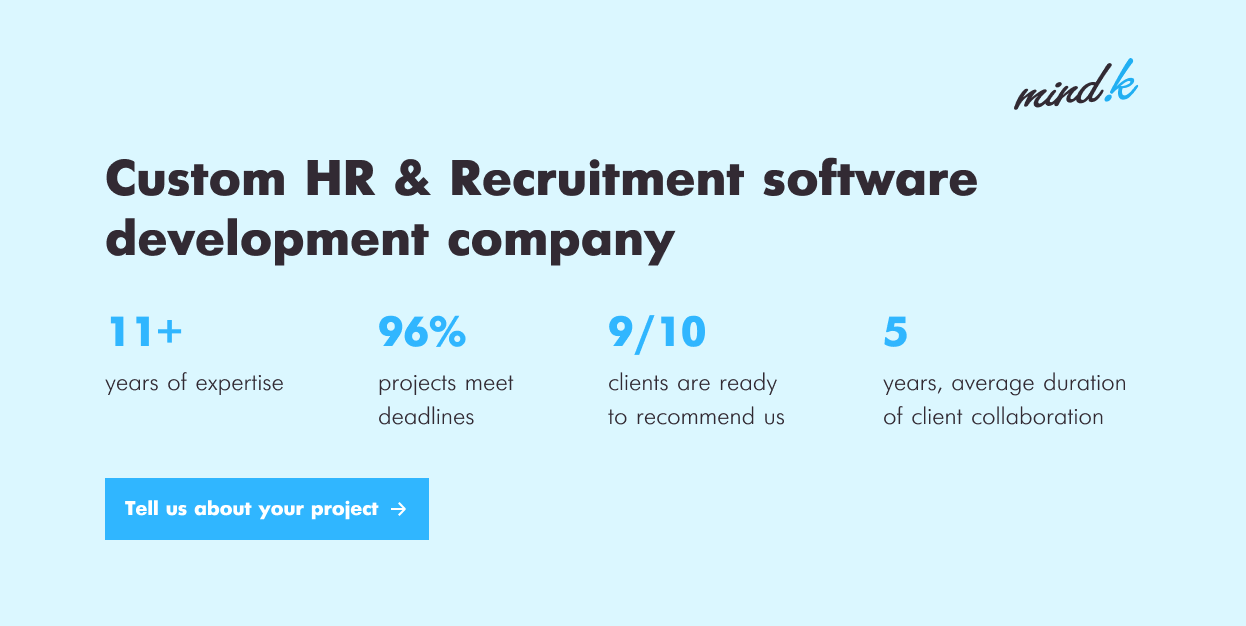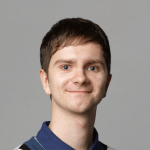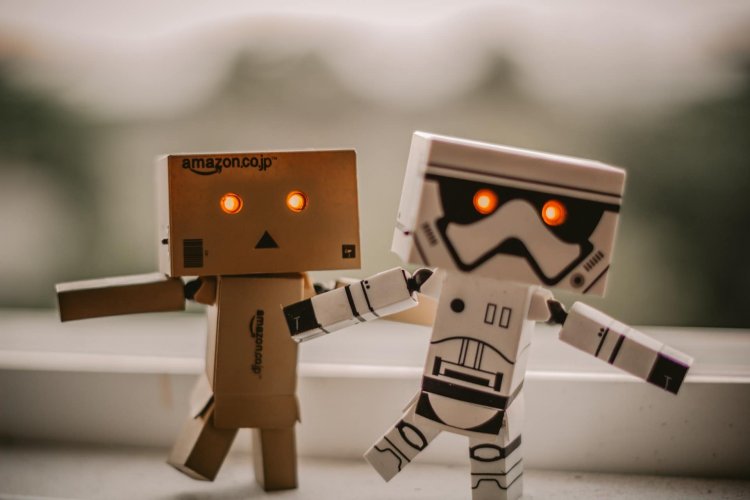Companies fight tooth and nail for the best applicants. Most of them employ software to improve the hiring process. Whether you use a readymade solution or a custom ATS, the goal is the same – save your time and money by finding the right people with the right skills.
Building an Applicant Tracking System is among the most common requests we get from our clients. Most of them decided to go for a custom ATS because they use different workflows that aren’t supported by ready-made software. In this article, we’ll discuss essential ATS features, common problems, and their solutions we learned while preparing Applicant Tracking System functional requirements for our clients.
Essential features for an Applicant Tracking System
All businesses are different, so choosing an ATS can be a challenge. The key here is to have an applicant tracking system feature list that is based on your own list of hiring system requirements. So think about the processes you want to improve, the KPIs that are critical to your company, the bottlenecks you have at the moment:
- Attracting the best candidates and getting them to apply.
- Speeding up vacancy creation and dispatching.
- Maintaining an up-to-date base of applicants.
- Increasing the shortlisting speed/relevance.
- Improving communication with applicants.
- Bridging the gap between recruiting, HR, and accounting.
- Streamlining task management.
- Or something else entirely.
Now, let’s take a closer look at basic recruitment management system features.
#1 Centralized candidate storage and keyword search
Most ATS applications allow you to store all vacancies and applicant CVs in a centralized database. You can access this info at any time, search the database for candidates with relevant skills and get them matched with appropriate vacancies.
The keyword search can increase the speed at which you shortlist applicants allowing you to focus more time on job interviews.
Another feature to look for is Boolean search. It allows you to run a query containing multiple terms like job skills or locations separated by Boolean operators (e.g. JavaScript AND/OR/NOT Python). This allows you to find specialists with the best combination of skills according to client requirements.
#2 Quick job posting and applicant tracking
The recruiting tool should allow you to quickly create a vacancy and post it on a variety of job platforms and social media sites (job distribution/social sharing).
It should also help you collect hundreds of CVs from a wide range of platforms, organize and filter candidates according to their skills, salary expectations, or vacancies applied.
A bare minimum is a Chrome extension that allows you to download CVs from job portals and automatically add them to your database.
Some innovative recruiting solutions go a step further by using AI to parse resumes and transfer applicant skills to your database. You can then attach files, additional fields, and tags to improve search and reduce time on shortlisting.
#3 Integrations with calendar, email delivery, and LinkedIn
Any recruitment system worth its money should be integrated with the recruiter’s calendar. This allows you to see available time slots, schedule interviews, and get notifications about upcoming auditions.
Another important feature is integration with email delivery solutions. Such integrations allow you to quickly compose a mail using a variety of templates whether you need to make an appointment with a candidate or provide post-interview feedback works better
LinkedIn is another must-have integration.So check whether you can:
- Log into the ATS using your LinkedIn account,
- Buy and post job ads from the system,
- Use Recruiter System Connect to view LinkedIn profiles in your ATS.
For larger enterprises, you should be able to integrate an ATS with other types of recruitment software to automate payroll services, employee onboarding, and customer relationships.
Many recruitment CRMs feature marketplaces with hundreds of useful add-ons and integrations that require additional fees or developer help. So it’s a good idea to ensure your solution can scale together with your needs at a reasonable price.
Recruiting integrations marketplace; source: jobvite.com
#4 Smart reporting and analytics
Recruiters often spend more time writing reports than analyzing the data behind them. A good ATS should allow you to track essential metrics like time spent on each step of the hiring process, revenue/cost per hire, or the effectiveness of different hiring channels.
A system should gather data from multiple sources, make background calculations, and visualize the insights as graphs and charts.
Compliance is another thing to consider with automated equal opportunity reporting, reasons for non-selection, and logs for applicant flows, hires, and offers.
An ATS should have a range of report settings that allow you to filter out the data you need at the moment. Now, add an option to export the data in a variety of formats like PDF or Excel sheets and you’ve got some solid reporting functionality.
By utilizing analytics, you can discover bottlenecks in your processes, track recruiter KPI, and adjust your long-term strategy to hire better applicants at a lower cost.
#5 Task automation
You don’t have to spend countless hours collecting the client’s requirements, creating an ideal candidate profile, posting the position on multiple job boards, sifting through hundreds of CVs, compiling a shortlist of applicants, scheduling multiple interviews, and remembering about providing post-interview feedback.
A great ATS can help you automate most of these tasks with features like:
- Quick vacancy creation based on pre-built templates.
- Automated vacancy dispatching to the available recruiter.
- AI-based CV parsing to avoid manual data entry.
- Search-and-match algorithms to narrow the applicant pool.
- One-click transfer of hiree’s data to internal HR tools
This pretty much covers the basic Applicant Tracking System functionality. Now, let’s check the common ATS pitfalls and some of the more advanced features that can help you solve them.
Common issues with candidate tracking systems (and how to fix them)
#1 Maintaining an up-to-date database of candidates
Having fresh information in a job seeker’s profile is essential for filling vacancies in minimum time.
Yet, recruiters often forget to update profiles (especially, when the applicant becomes unavailable for hire). Consequently, they waste lots of time qualifying low-relevance candidates or trying to arrange an interview with people who are already employed.
This situation often happens to our clients who used outdated applicant tracking systems for recruiting agencies.
To combat this issue, we can introduce features that encourage recruiters to update profiles:
- Automatic tasks and reminders for recruiters after a profile wasn’t updated x days.
- Indicators that show the profile quality/update frequency.
- Notifications triggered by a change in the applicant’s availability.
- An algorithm that pushes outdated profiles down in search results.
- Automated CV parsing that updates the profile after shortlisting.
If you have trouble keeping your profiles updated, we can integrate similar features with your current system if it has an open API.
#2 CV parsing errors
Instant CV parsing is one of the best ways to minimize time spent on routine tasks.
Many existing systems like iMCS (used by over 4000 companies including Goldman Sachs and Intuit) employ outdated parsing algorithms. Such tools often introduce parsing errors, especially if the resume features columns or tables.
Even cutting-edge AI tools like Sovren and Textkernel sometimes have trouble parsing skills in the applicant’s CV (for example, 78vaS&&^^% instead of JavaScript), don’t recognize common synonyms (JavaScript and JS), or add these skills to a wrong CV section.
A poorly parsed resume can get lost in your system affecting the shortlisting quality.
To solve the CV parsing issue, we can introduce a custom algorithm that automatically cleans the database from parsing errors. The result speaks for itself – improved search and matching capabilities allow our clients to shortlist applicants with up to 5x less effort.
#3 Matching vacancies and relevant applicants
Removing parsing errors is just one step towards improved shortlisting.
Most recruiting systems feature search-and-matching algorithms that can automatically filter relevant specialists from a large pool of applicants.
This allows you to focus all your attention on the most promising candidates.
But there’s one caveat. Most applicant tracking systems used for recruitment have a limited number of parameters to match candidates (e.g. job skills, years of experience, or desired salary). Often, this leads to spending more time on less relevant applicants or calling promising specialists only to find they were hired half a year ago.
Among our frequently asked features is a two-way search and match algorithm that can account for 40+ parameters like:
- Candidate location (city, radius, or combination).
- Relocation conditions.
- Remote/full-time.
- Desired salary.
- Job skills and roles.
- Previous experience.
- Candidate availability.
- Occupation conditions (e.g. 3 working days per week).
- Applicant win ratio, etc.
It allows recruiters to set up custom parameters, add weighted scores and Boolean operators, or use the automated search function to instantly get matched with relevant profiles from the internal database and external platforms like LinkedIn or Xing.
#4 Unique steps and roles in a recruitment workflow
There are two types of recruitment solutions on the market. The first is a highly specialized vertical tool addressing the needs of a specific niche.
Another type of tool is geared towards the wider market. They aim to please everyone but risk delighting nobody, especially when it comes to custom processes and user roles.
For example, many recruiting agencies allow their clients to request a custom CV format for all potential applicants. The trouble is, people have all kinds of resumes, especially when collected from dozens of different sources. Based on our experience, recruiters have to manually format hundreds of CVs to fit the client requirements.
To solve delays that happen due to formatting, we can add a custom CV formatter role to your ATS. The system will automatically generate CV formatting tasks, send reminders, and block the workflow until the step is complete.
#5 Time lost on vacancy creation and dispatching
The speed at which you close vacancies is essential for company growth.
The first step in this process is gathering client requirements. As all recruiters have different skills and niche expertise, dispatching a vacancy to the wrong specialist can slow down the hiring process or lead to shortlisting of sub-optimal candidates.
Our recruiting solutions allow sales managers to quickly create a pre-sales vacancy based on previous requisitions, add custom fields, and automatically dispatch it to the best available recruiter.
The system can keep an accurate profile for each recruiter by automatically extracting parameters like applicant skills, position, and industry for each vacancy closed. This cuts the time spent on vacancy creation and dispatch.
What’s more, advanced predictive modeling could help you anticipate the need for specific skills by using historical data on regional fluctuations in demand and availability. As a consequence, you can start hiring ahead of time and snag the best candidates on the market.
Learn how MindK can help you as a custom recruitment software development firm.
#6 Lack of CRM and accounting integrations
Many companies are still wasting precious time on:
- Manually transferring data to an accounting system after each deal.
- Extracting a client’s financial history before making the final call.
- Duplicating the customer data to the company’s CRM.
One of our frequently asked features is integrating the client’s ATS with their accountant software. By automatically passing all relevant data between recruiters and the accounting department, you can improve productivity and decrease human errors.
Another common feature is integrated invoicing. It allows you to see all upcoming invoices with a breakdown of related costs, issue invoices, distribute them via different channels, collect payment statuses, send reminders and credit memos.
Read the full case study [BRIDGE]
#7 Time-consuming interview scheduling
Most solutions on the ATS market can only access the recruiter’s schedule. You still have to spend, on average, 2 hours a day to arrange a single interview. This takes even more time if you invite domain experts or client representatives.
An interview scheduling tool we made for one of our clients automatically pulls data from all participant calendars, synchronizes it across different time zones, and suggests time slots that fit all parties.
You can simply press a button and book an appointment in everyone’s calendar.
#8 Disorganized document management and email communication
Most agencies still rely on emails to communicate with applicants and client representatives. Yet, the email open rate is just a bit above 21%.
Now, something as simple as an SMS gateway can get up to 90% of your messages read within 3 minutes. Integrated chat is just as good – the text preview is visible on a screen without opening the message.
A solution we made for our client generates a separate chat room for each requisition. This allows recruiters to discuss the vacation with clients and keep all relevant documents in one place.
#9 Lack of integrated task management and delegation mechanisms
Built-in task managers are somewhat common in recruiting software. Unfortunately, decent delegation features are sadly still a rarity.
An ATS we built for our client features a Trello-like Kanban board for task management. It also has a custom delegation mechanism for vacancies, candidates, tasks, and reminders (both limited-duration and indefinite delegation).
Now our client can freely cooperate with colleagues, quickly share applicant information, assign different roles to teammates, and configure their privileges.
#10 Time-consuming scoring for online tests
Shortlisting the best specialists is key to client satisfaction.
Online tests present one of the best ways to quickly validate candidate skills. Google Forms will do if you have a few vacancies and candidates.
But even the best online quiz constructors lack customization options, so you often have to spend lots of time manually scoring each test.
One of the projects we’re currently developing has a flexible constructor for all kinds of professional tests. Just imagine if you could assess the candidate’s hard skills right inside of your ATS, run a custom personality quiz, or check their culture fit.
And if you want to minimize cheating, it’s possible to force a full-screen mode, set the number of times the user can switch windows before the test is automatically submitted, or disable the copy and paste function.
Part of a psych assessment report in a custom recruitment solution by MindK
Conclusion
There are dozens of tools on the market, most of which share the same basic recruitment system features. Yet, it can be quite a challenge to find the one solution that satisfies all your needs.
But what if you didn’t need to? What if you could have a SaaS platform tailored to your needs, your processes, and your culture?
A custom ATS can be as simple or complex as you want. All of your Applicant Tracking System functional requirements, packed in one streamlined solution. A solution that is 100% your property.
Sounds too good to be true? Contact us today and learn what our development team can do for your company.