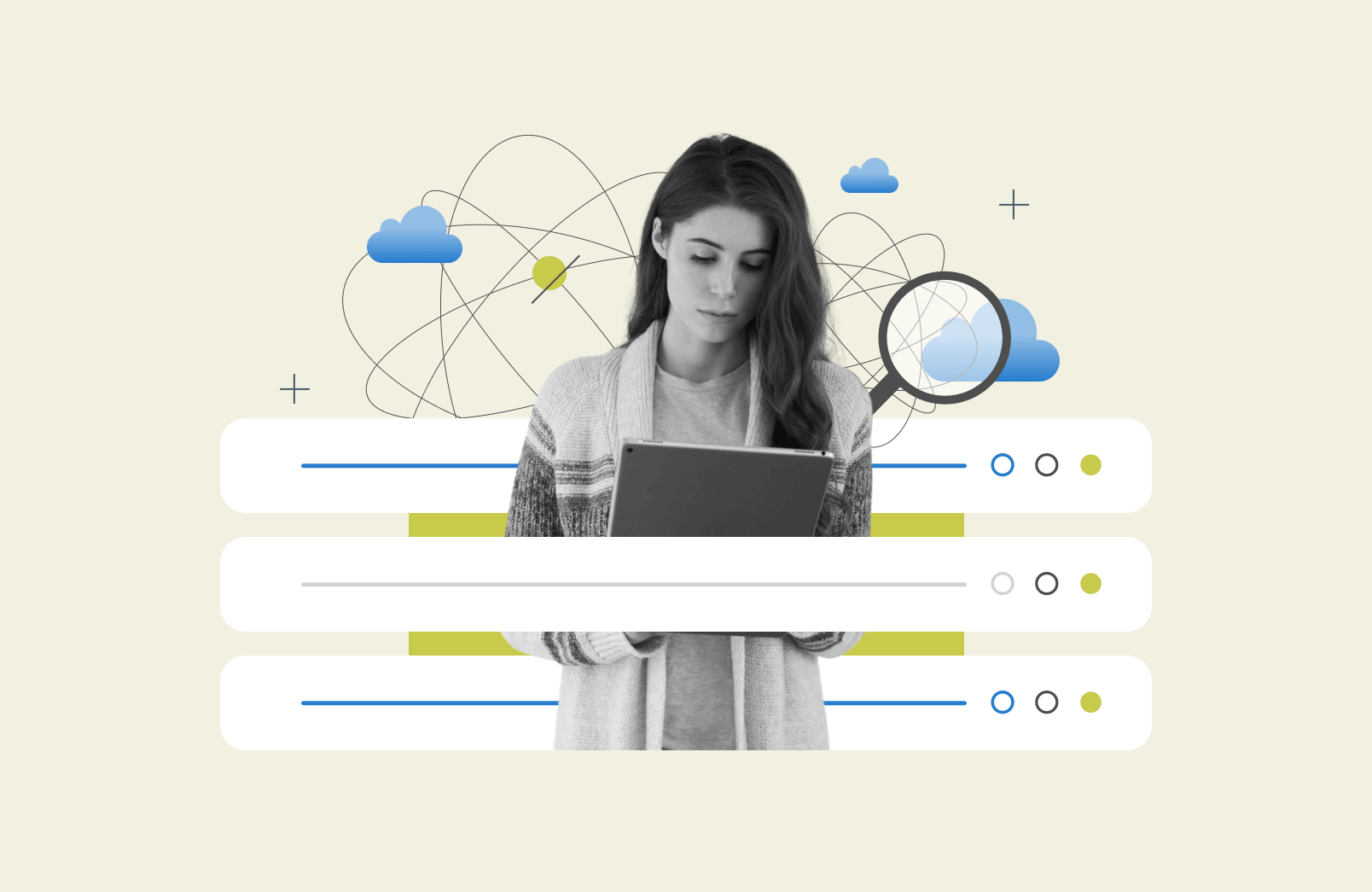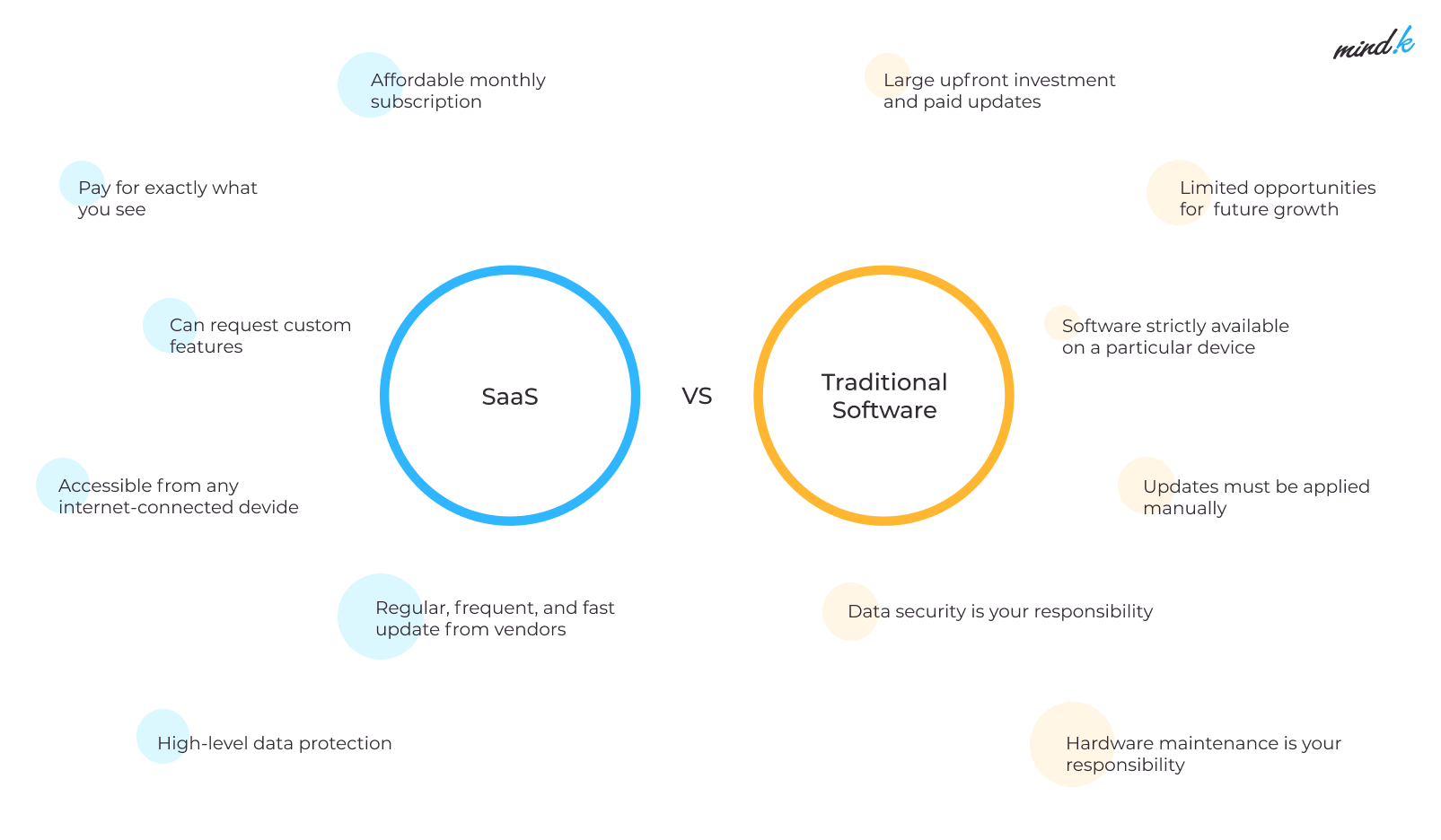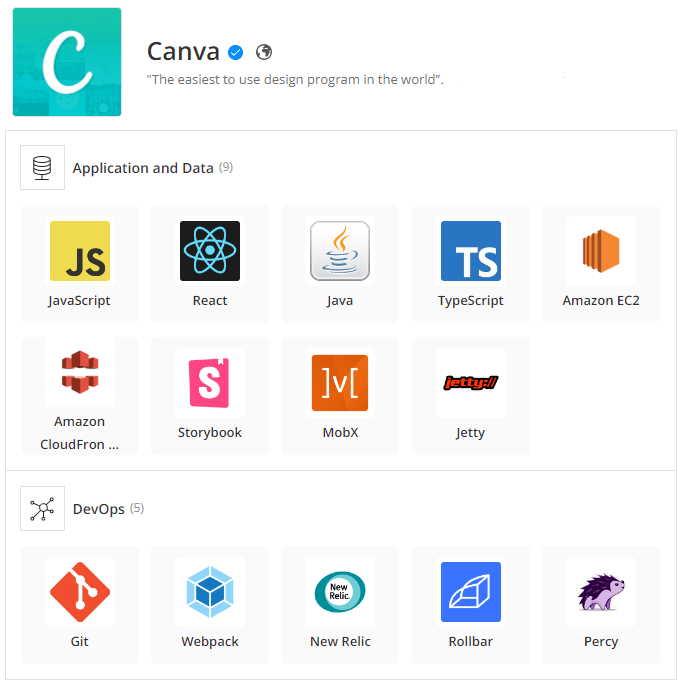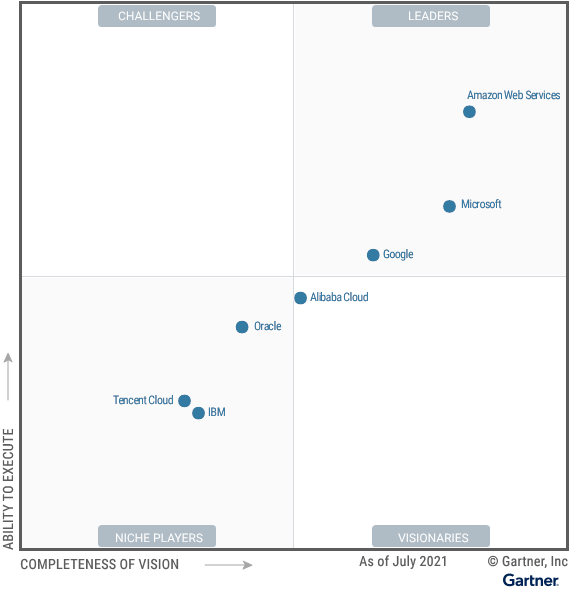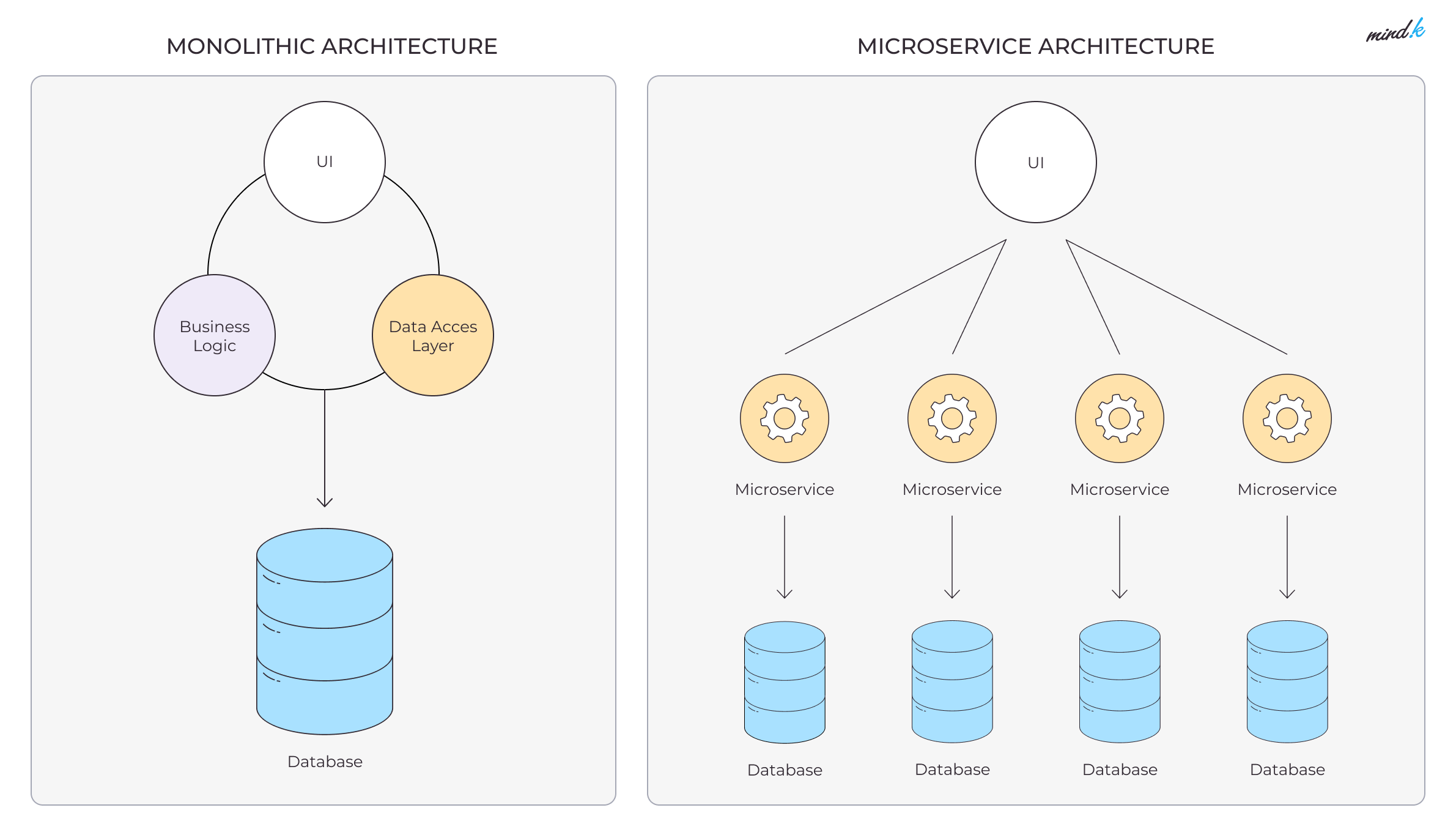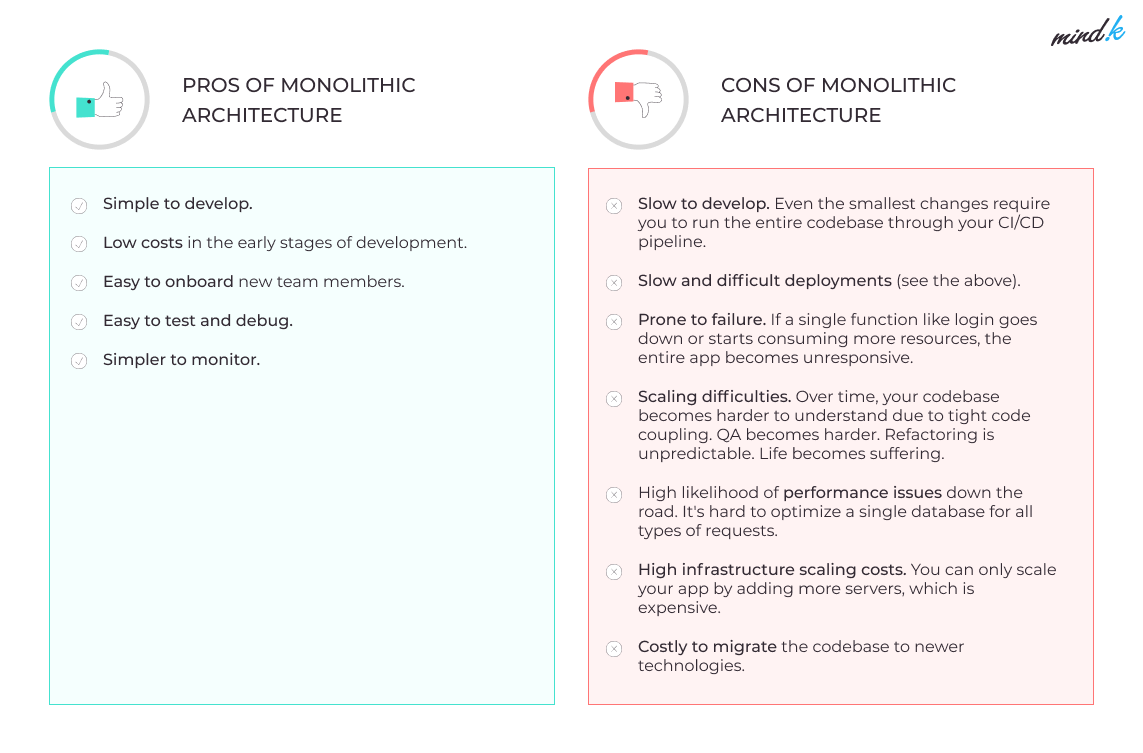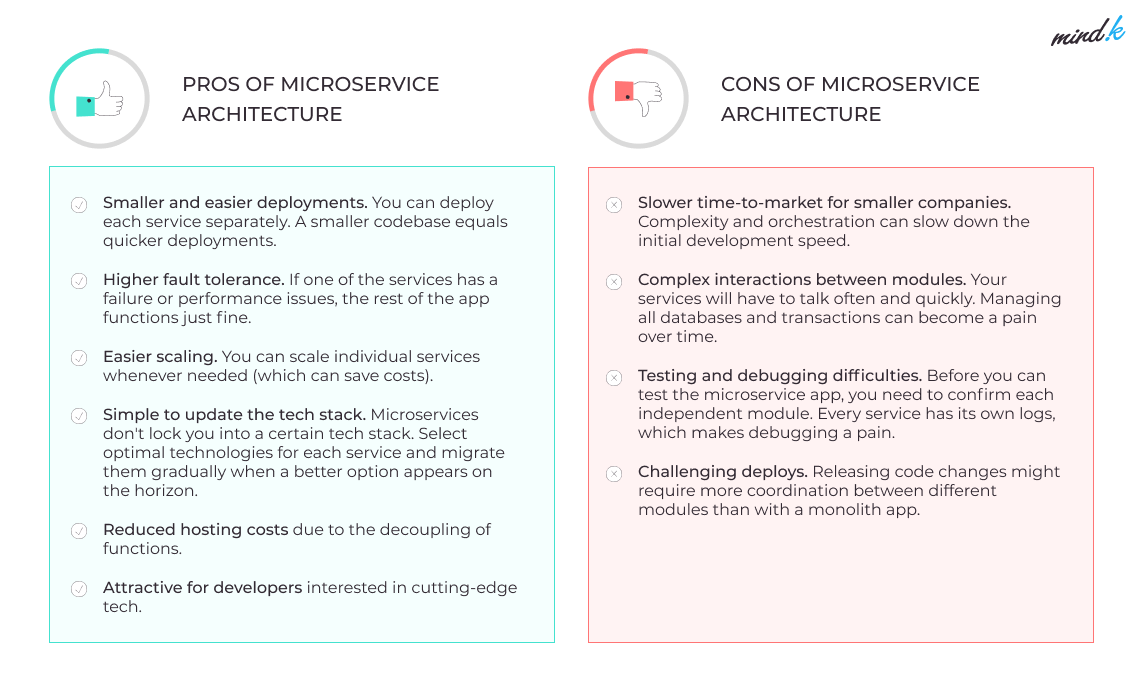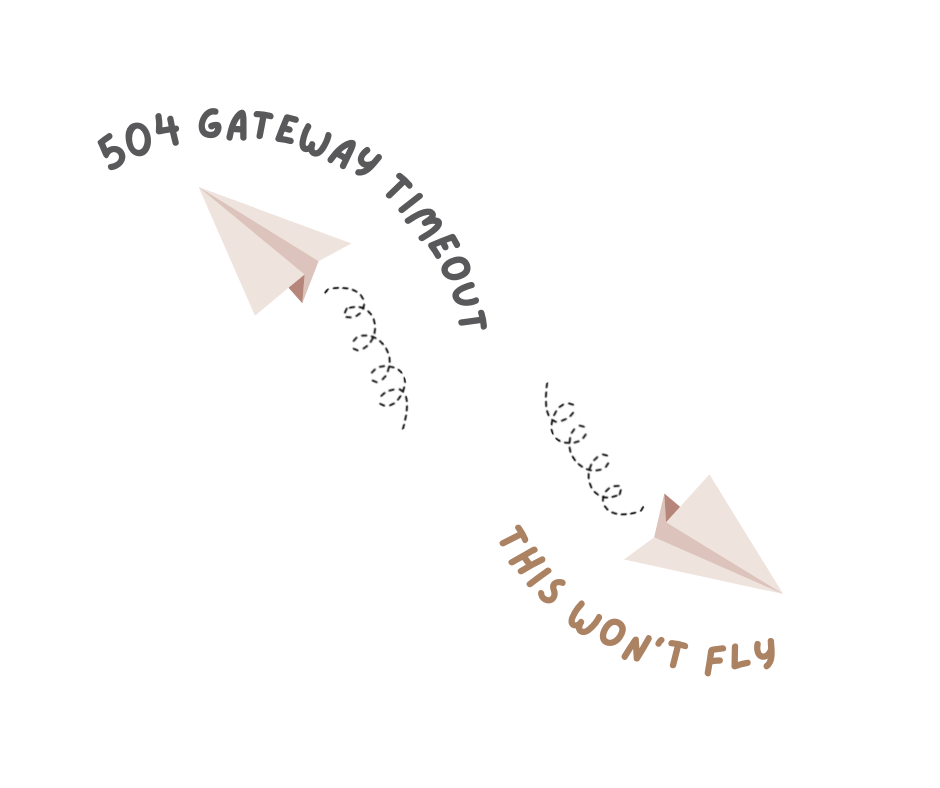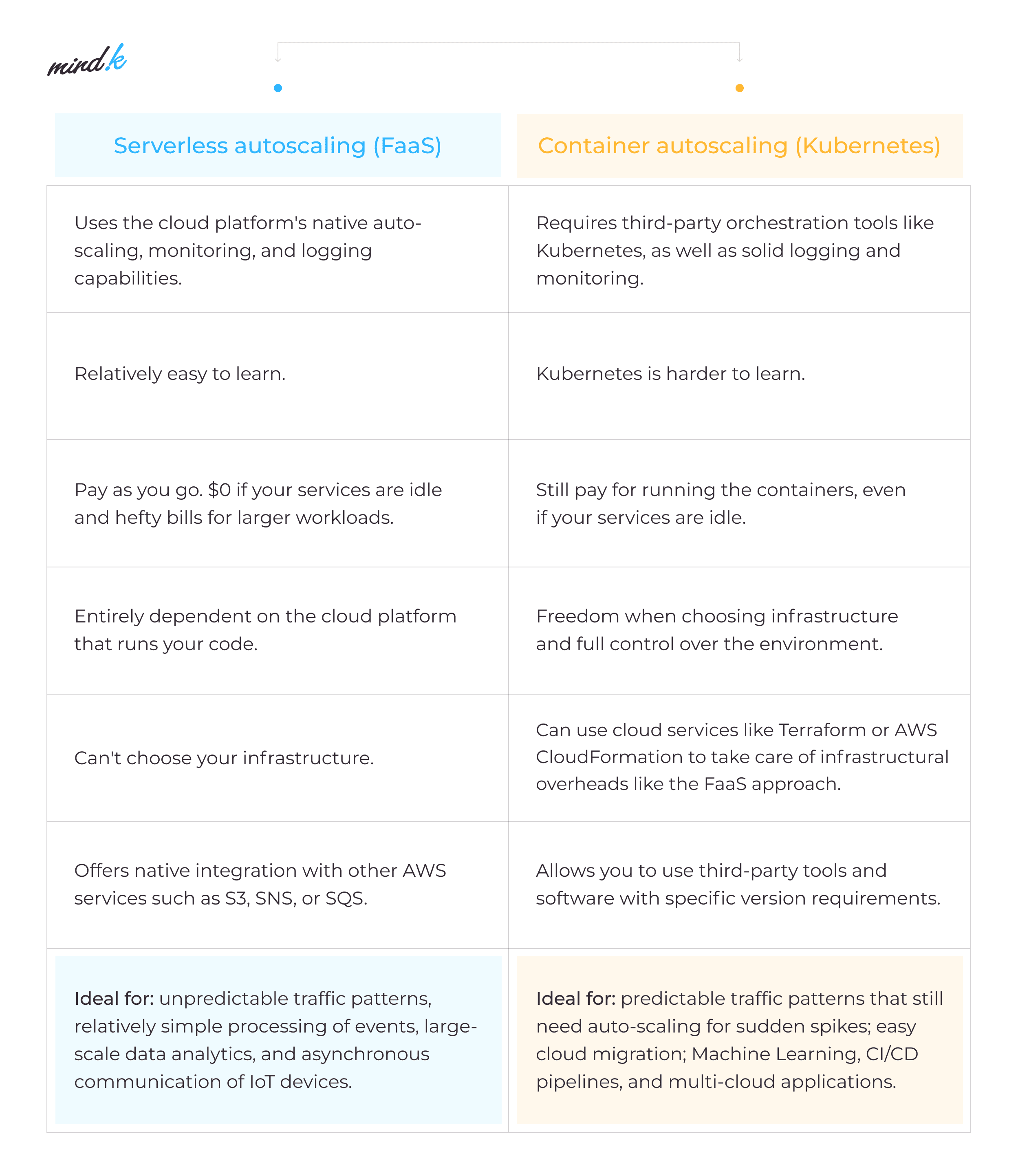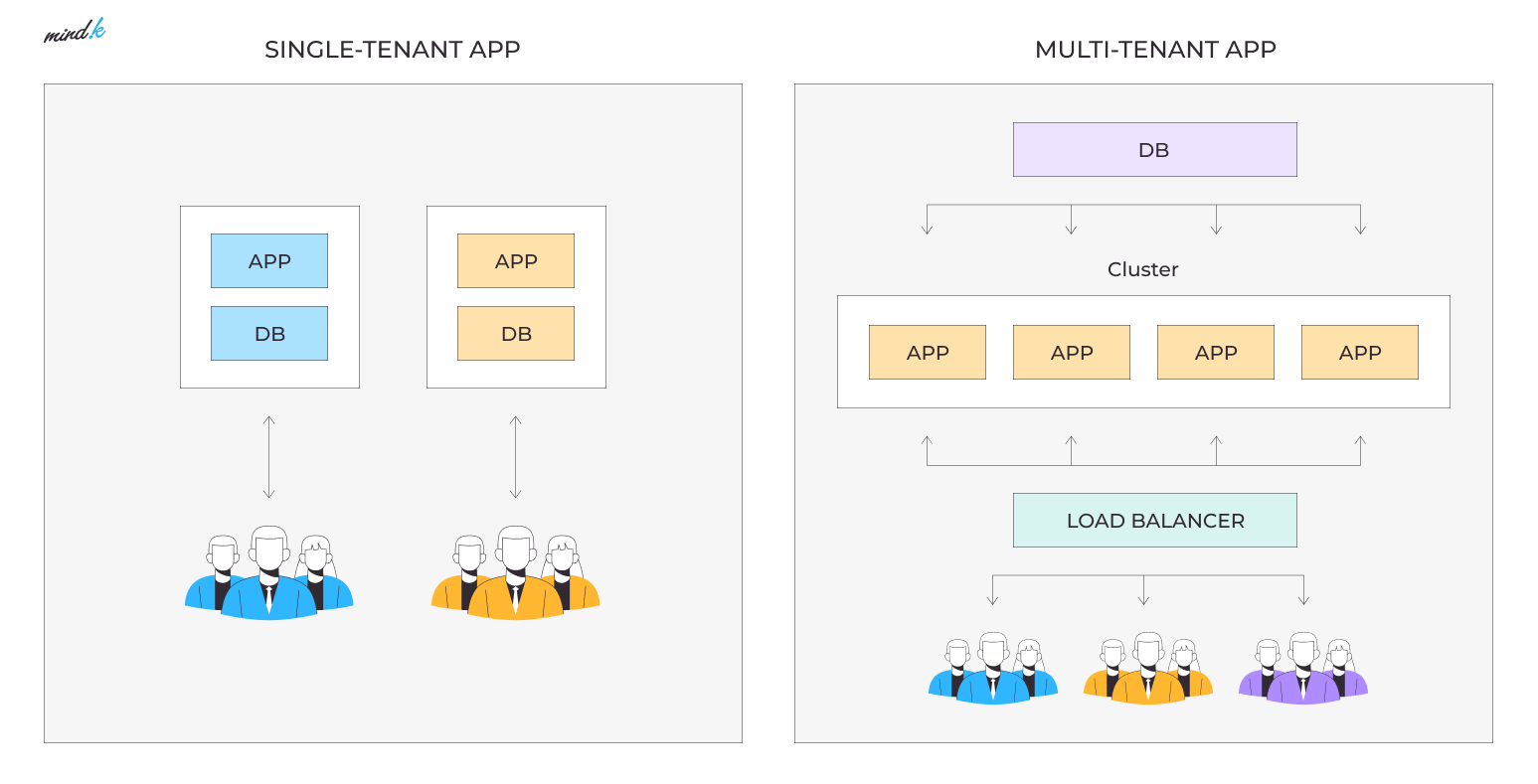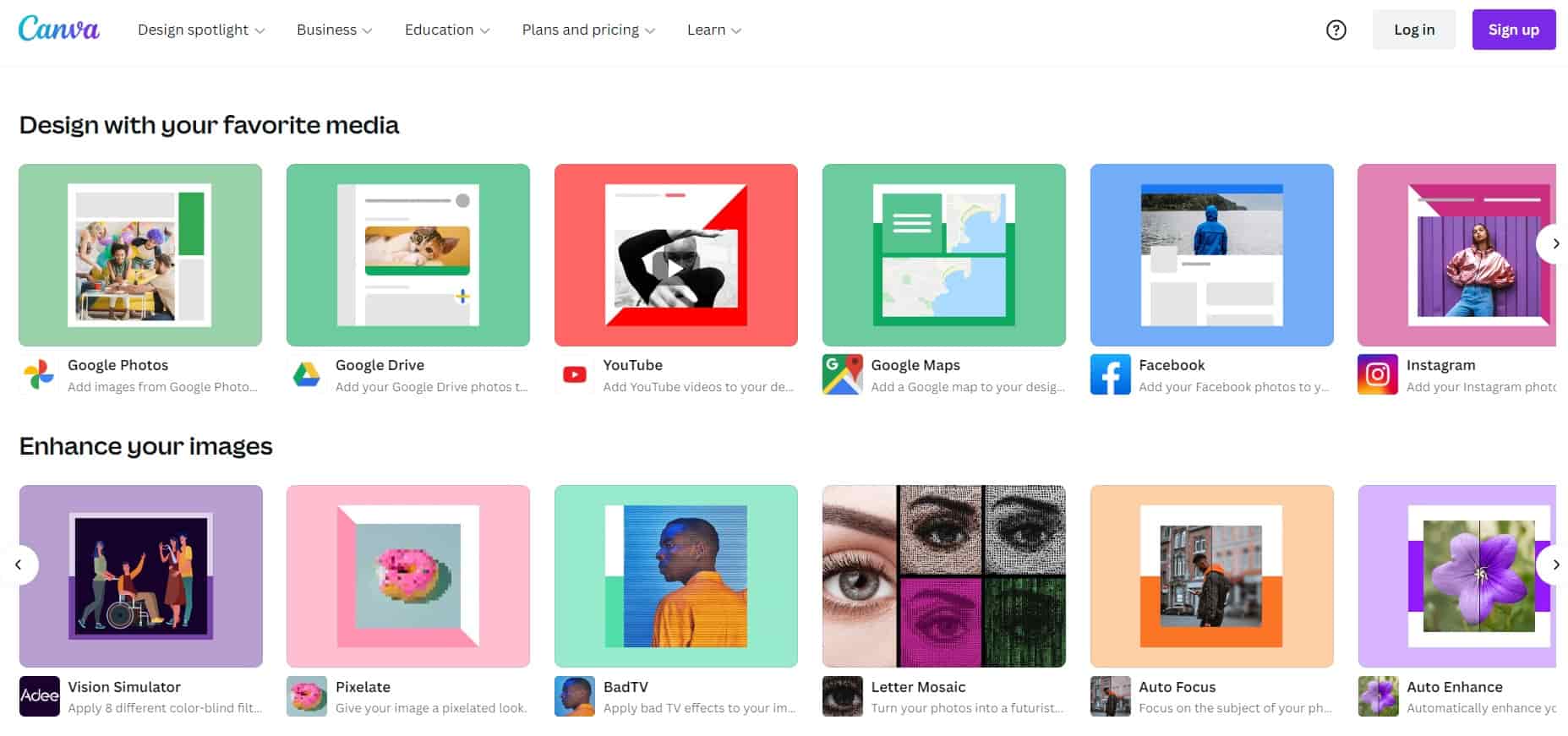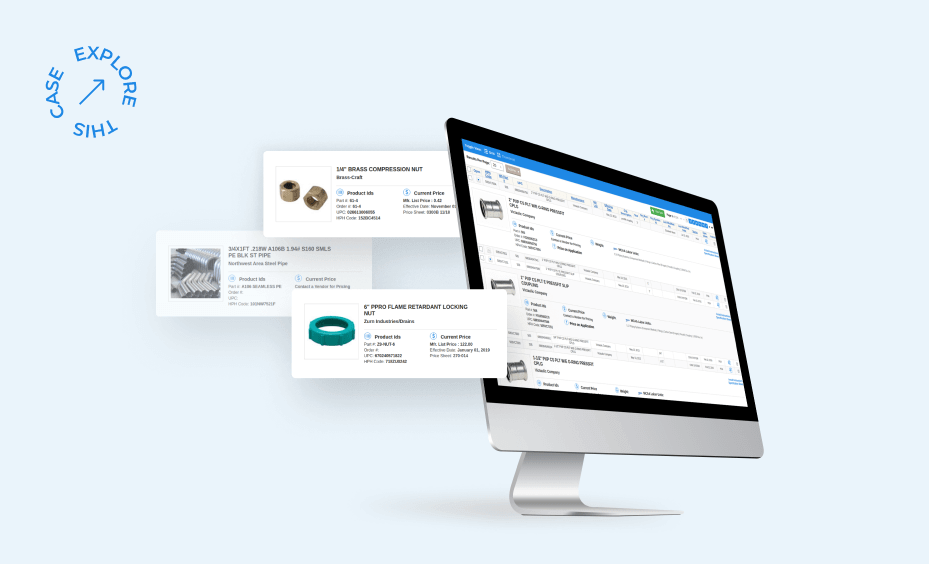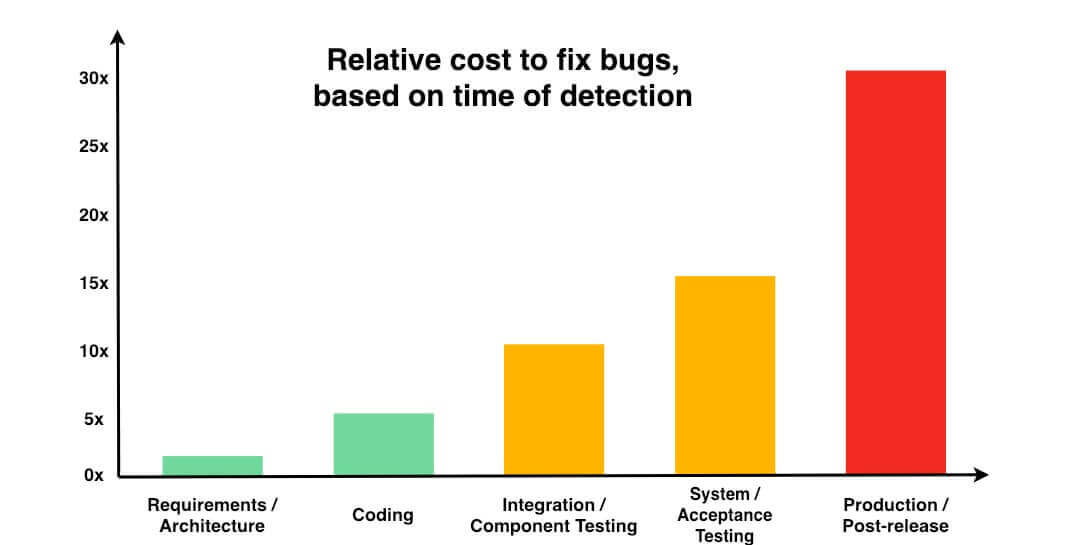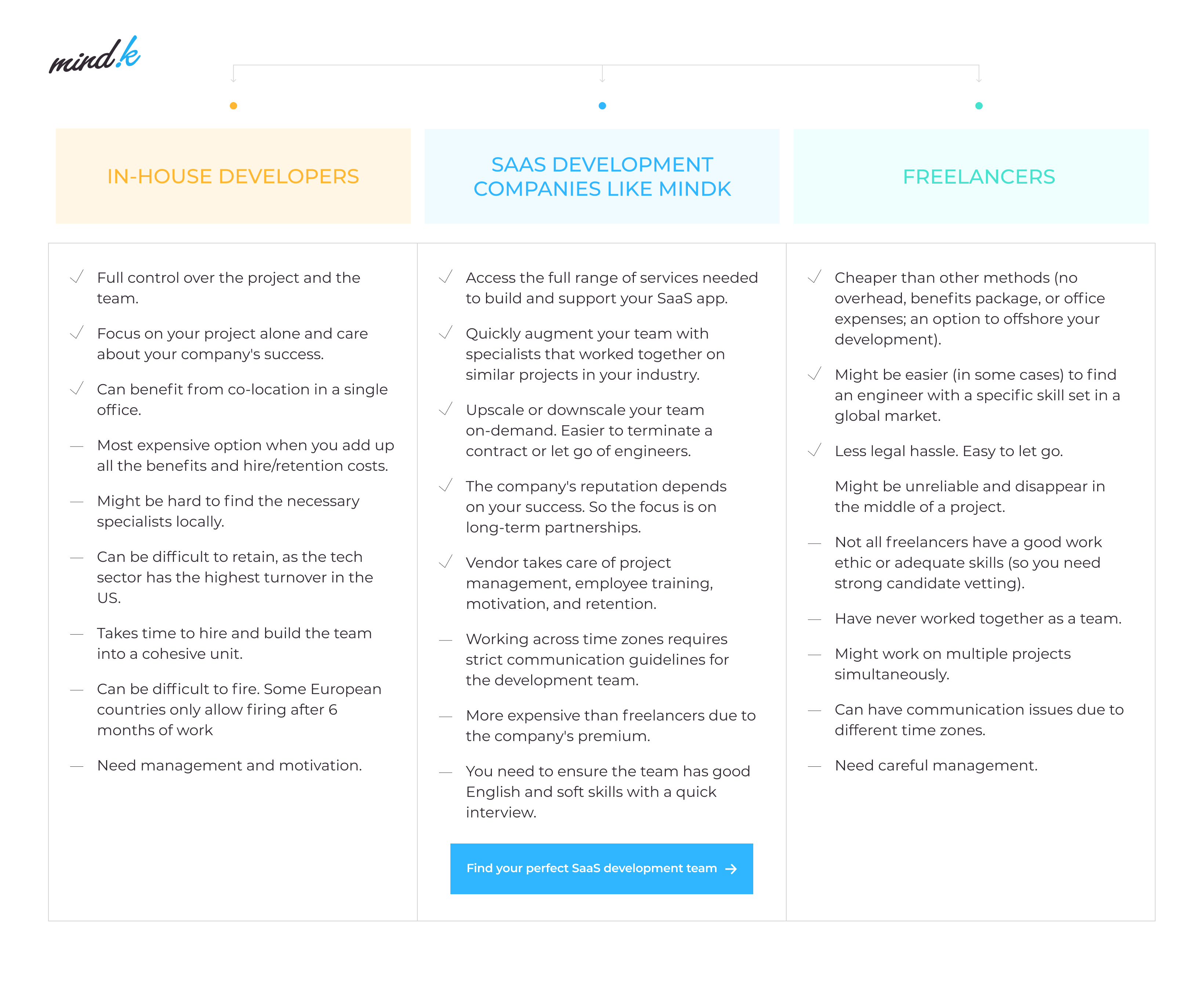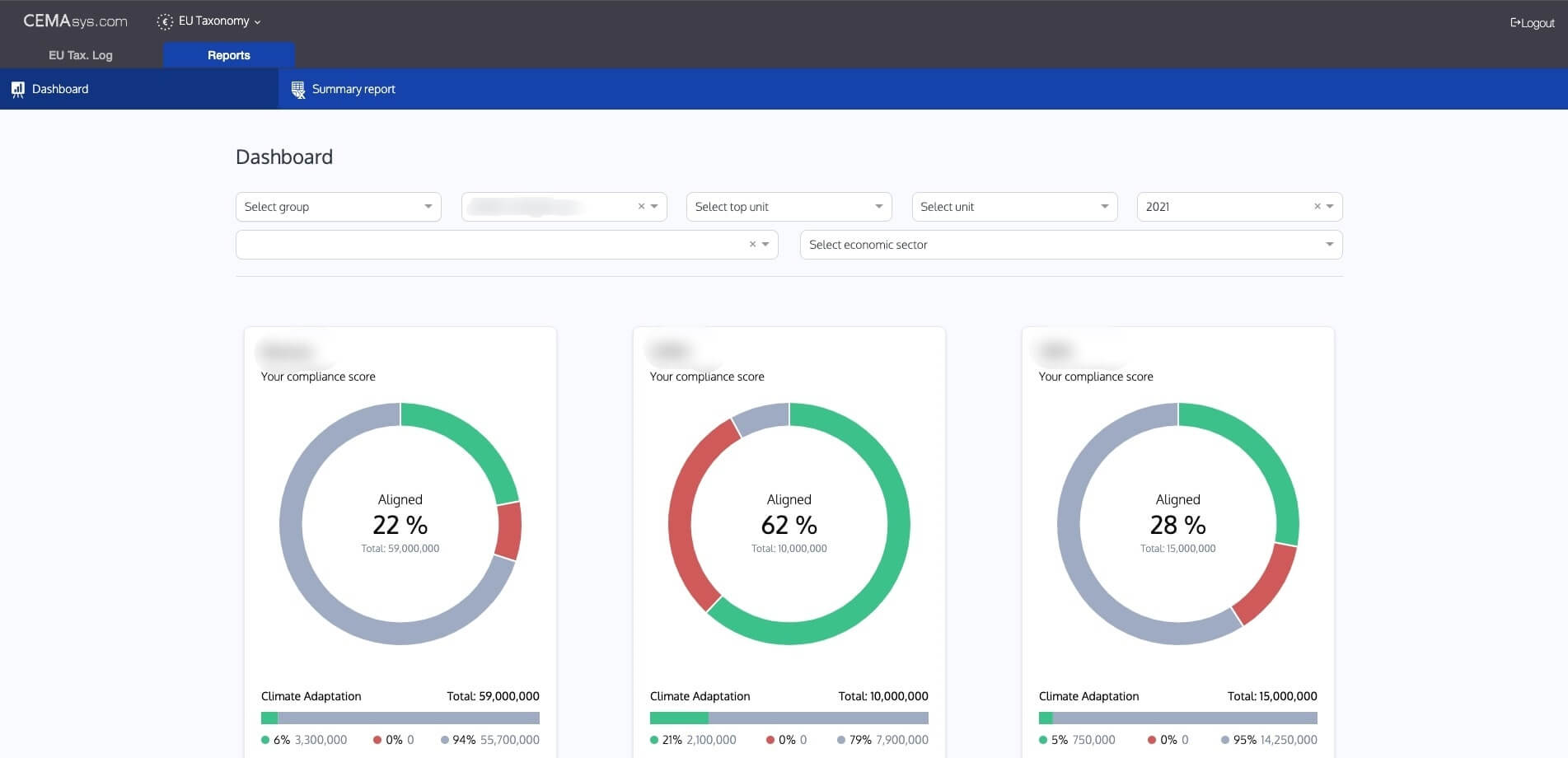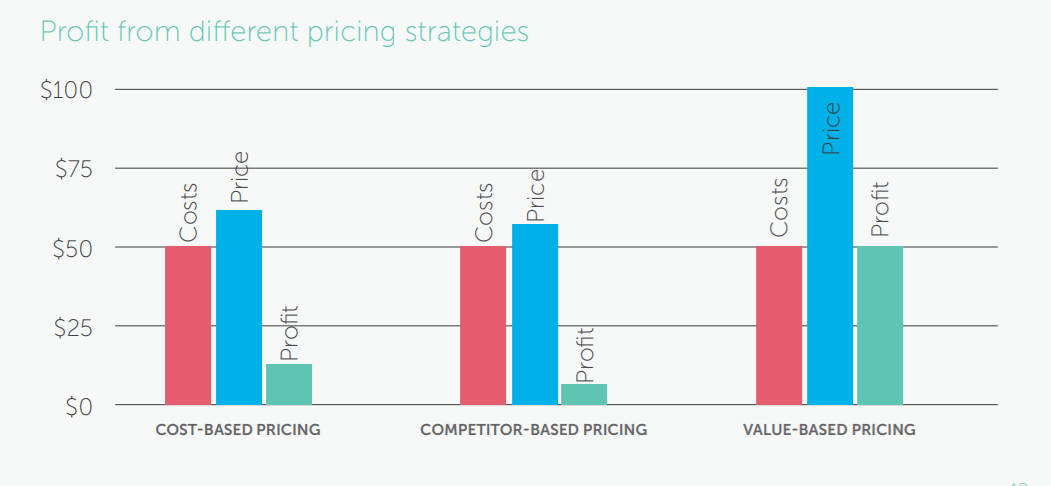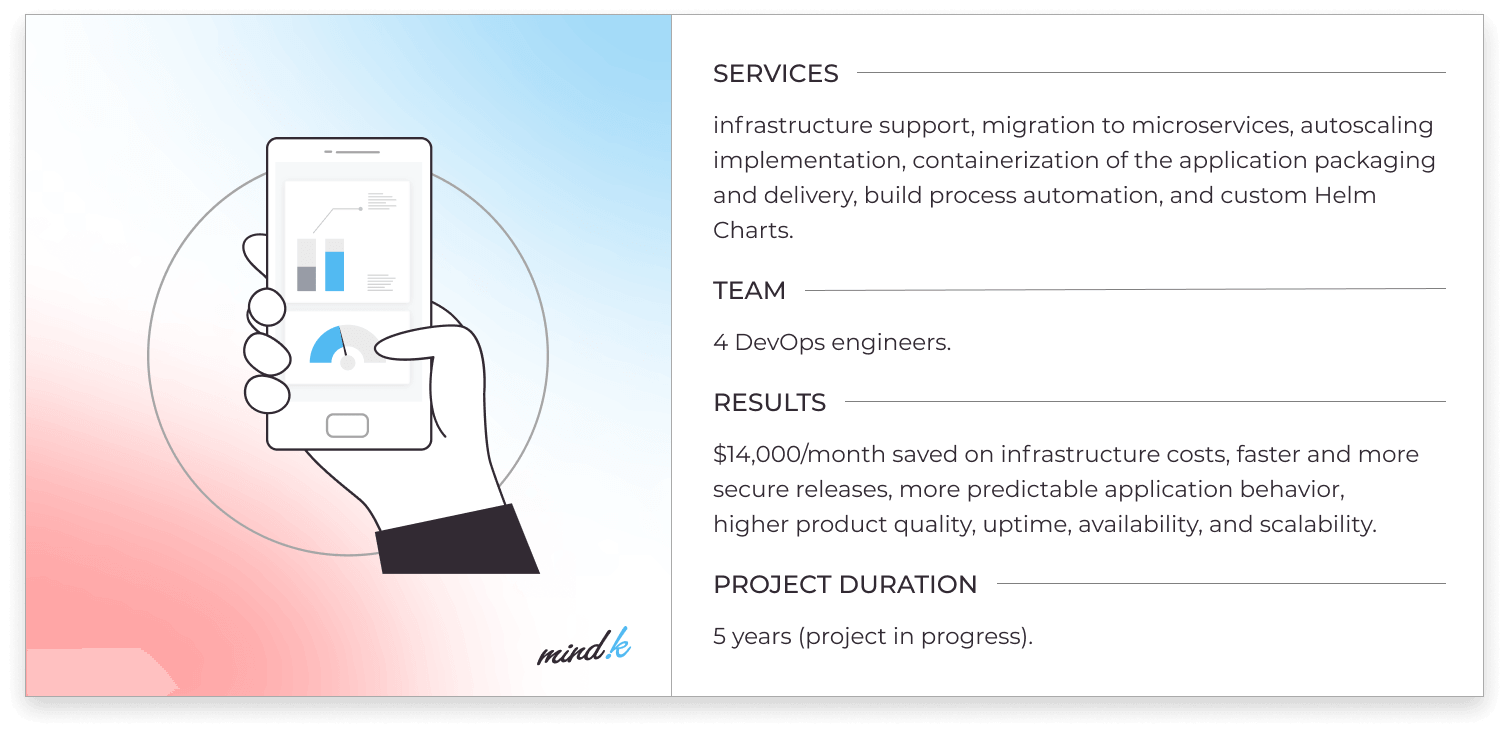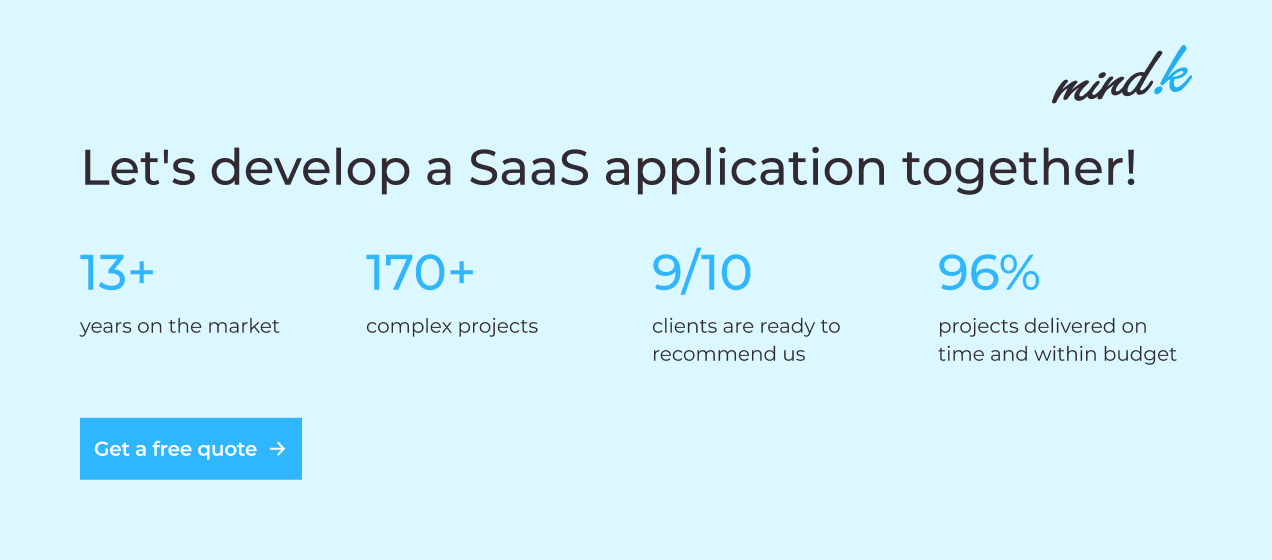SaaS is booming. GlobeNewswire predicts that the global SaaS market will grow to $720 billion in 2028. This represents a 25.89% CAGR – one of the highest in the IT industry. Such a lucrative opportunity would be pretty much impossible without the amazing tech that powers modern SaaS apps.
As a CTO at a software company, it’s a part of my job to follow the latest SaaS trends. In fact, most of the new projects we build at MindK use this approach. If you want to learn about SaaS application development, you’ve come to the right place. Today, I’ll explain the core concepts behind cloud-based apps to give you a step-by-step plan for your next SaaS product. So let’s get the ball rolling!
Table of contents:
- #1 Define your tech stack
- #2 Select a hosting provider
- #3 Design a scalable architecture
- #4 Don’t forget about integrations
- #5 Find the right team
- #6 Never stop improving
Businesses love SaaS software. It allows them to build massive products with smaller teams and succeed in crowded markets like healthcare software development. But that is the boring part everyone knows. Here are all the juicy technical secrets that SaaS developers don’t want you to know.
#1 Define your tech stack
A tech stack includes all the technologies used in your SaaS project. Choosing an optimal stack will determine the app’s functionality, scalability, and business success. As most modern SaaS projects are Single Page Applications, you can divide such a tech stack into 2 broad categories:
- Client-side (frontend) tech powers the app’s UI – everything a user can see on their screens. The usual SaaS stack includes JavaScript, CSS, and HTML.
- Server-side (backend) technologies are invisible to most users. They include stuff like databases, web servers, hosting, Content Delivery Networks to improve the loading speed, and so on. There’s a much wider range of choices you can make with a SaaS backend. Here’s what you need to consider.
Frontend frameworks and libraries like React and Vue are incredibly useful tools that provide ready-made solutions to common engineering problems. Both are mature and powerful choices for SaaS products. Angular is another great framework we use at MindK. It’s a must-have for large enterprise projects. It has a ready-made project structure and a ton of features right out of the box. This error-proofs your SaaS app from common developer mistakes. You’re updating a single framework instead of a bunch of small libraries. So it’s much easier to migrate your app to the latest version of Angular.
Backend language and frameworks should be up-to-date, powerful, and flexible to meet your business needs. PHP, Java, and Ruby are all backend staples with some fresh rivals in the form of Python and Node.js. The latter is an open-source server environment that uses JavaScript. It is one of the core components of a SaaS tech stack at MindK. Node.js boosts engineer productivity by 68%, cuts SasS development costs, and raises app performance.
Among the Node.js frameworks, NestJS is our #1 choice for SaaS applications. It’s a very advanced framework that follows the latest web development trends and best practices. Unlike Express.js, it has a lot of features like user authorization right out of the box. It also includes a ton of advanced architectural solutions like CQRS, Event-driven bus, and event sourcing. They are invaluable for complex SaaS apps. What’s more, NestJS authors are huge Angular fans. So the code structure is very similar between the frontend and backend.
Database. Every SaaS application has different requirements. Both functional and non-functional (scalability, reliability, security, and so on). So the choice of a database comes down to the project specifics. For some apps, we recommend relational databases like PostgreSQL. Others might benefit from NoSQL alternatives like MongoDB, ArangoDB. Instead of using the self-hosted solutions I’ve described above, you can also choose a cloud-based database service like Amazon RDS/Aurora.
Queuing system (for microservice apps). This is a communication protocol that helps microservices exchange messages with other services and third-party applications. Apache Kafka, RabbitMQ, Azure Scheduler, and others are all good choices for a SaaS app in 2023.
How to select an optimal tech stack for your SaaS application?
A few things to consider when choosing the most fitting technology:
- What languages and frameworks are most familiar to your engineers?
- Do they have a thriving community? Are they easy to learn?
- Do other SaaS applications use this tech?
- How hard is it to hire engineers that know these technologies?
- Will you find it easy to maintain the app 5 years in the future?
Here’s how a tech stack might look in a SaaS application.
Example #1 Canva(B2C)
Canva – an easy-to-use SaaS graphic editor, valued at $40B:
- Frontend: JavaScript, React, and Typescript, Storybook.
- Backend: Java.
- Web server: Amazon EC2, Jetty.
- Database: MongoDB.
- Content delivery: Amazon CloudFront.
- Version Control: Git.
- DevOps: Webpack, New Relic, Rollbar, Percy.
Source: StackShare
Example #2 CEMAsys (B2B)
CEMAsys – a SaaS environmental reporting software, chosen by Forbes Global 2000 companies:
- Frontend: Typescript, Angular, MaterialUI.
- Backend: Typescript, Nest.js.
- Cloud storage: Azure Blob Storage.
- Identity and access: Azure Active Directory B2C.
- Web server: Nginx.
- Database: PostgreSQL, MySQL, and MongoDB (optimized for each service).
- Content delivery: Bitbucket pipelines.
- Version control: Bitbucket.
- DevOps: Kubernetes cluster on Azure Kubernetes Service. Grafana and Zabbix for real-time monitoring.
CEMAsys, a SaaS application for sustainability reporting [explore the case study]
#2 Select the best hosting provider
The choice of a cloud provider will determine vital parameters like scalability, uptime, or security.
Most people know that the cloud decreases hosting costs. But modern cloud platforms can also reduce development costs by as much as 20-40% over the project lifecycle. Such platforms provide lots of key features you need in a SaaS app, as services are ready for integration.
We use a similar concept called MindK Design System. It’s a collection of reusable features like user login and authentication. You can quickly modify them to match your preferred design and save up to 15% of the project’s total cost.
Anyway, Amazon Web Services (AWS), Microsoft Azure, and Google Cloud Platform (GPC) are all solid choices for a SaaS app. At MindK, we prefer the AWS platform. Gartner names it the #1 cloud infrastructure and platform provider for 14 years in a row. Amazon is at least 5 years ahead of its competitors, who are forced to play catch-up. So you can’t really go wrong with AWS.

#3 Design a scalable architecture
Each project is unique. Yet, several broad trends apply to most SaaS:
- Microservices.
- Auto-scaling.
- Multi-tenancy.
Let’s review each in detail.
Monolithic architecture vs microservices
Here’s a simple example to help you understand the concepts. Imagine a small app that can book flights from a single airline. It has:
- Frontend that users can interact with.
- Database of flights.
- Search function that looks for flights in a database.
- Shopping cart function that keeps track of the selected flights.
- Payment function.
Although there are multiple components in a monolithic app, you place all of them into a single deliverable. The entire codebase is inseparable and has to be deployed in a single go. This approach is generally outdated for SaaS apps, but it also has its benefits.
Microservices architecture is a response to the drawbacks of monolithic apps. It breaks the codebase into smaller modules based on their function. So in our flight booking app, you’ll have:
- Flight search service;.
- Shopping cart service.
- Checkout service.
Each microservice has its own business logic and database best suited to the service’s needs. You can build each service independently of others, using the best technologies for the specific task. These services communicate with the help of Application Programming Interfaces (API instances) or queuing systems like Apache Kafka. The microservice approach has many benefits that make it our go-to choice for SaaS applications.
Container orchestration vs serverless autoscaling (Function as a Service)
Scalability is critical for SaaS apps. A traditional enterprise application might have up to 100 users. For such a small number, you could design a single API instance to route requests from the UI to your database and back.
Now, a successful SaaS product for booking flights can have thousands of users and millions of requests. To support such a scale, you could manually set up a dozen API instances and pay for each of them. 100% of the time.
But what if you have a sudden spike in requests? Perhaps, your marketing campaign becomes a huge hit among users who start flocking to your app. Now, some of those users will get a disappointing error instead of a plane ticket. After all, no API instance can adequately handle so many requests. But wouldn’t it be awesome if you could dynamically create the exact number of instances you need to satisfy your current needs?
This is called auto-scaling. You can use two approaches for auto-scaling in SaaS apps.
The first one is to package each service in an isolated Docker container. You can think of it as a… container that contains all the stuff you need to run a service – your code, runtime, settings, all the libraries, and other tools.
With containers, engineers can start up a development environment in just a few seconds. No need to waste 3-4 days installing Linux, Nginx, all the necessary libraries and frameworks, databases, and pulling the latest code from the repository. Containers are portable, lightweight, and easy to deploy. Ideal for microservice SaaS apps.
But to scale and manage microservices in containers, you’ll need third-party orchestration software like Google’s Kubernetes. It allows you to write the code and rules to determine how many API instances you should run to meet the requirements.
Kubernetes is now an industry staple. Still, you still have some challenges with a fully containerized architecture. Scaling happens with a slight lag, as you have to wait for the container startup. Security, storage, and networking are also a concern for many SaaS developers.
Your other option is to use the cloud platform’s native capabilities. The serverless approach allows you to only run code when necessary, based on pre-configured rules and triggers.
When nobody’s booking flights in your app, your checkout service will consume no resources. Neat, isn’t it? In some cases, this allows you to save more money than containers (with few users or wild traffic spikes).
Multi-tenant vs single-tenant architecture
As I’ve said, the choice of architecture will depend mainly on the customer’s functional and non-functional requirements. You can either choose a multi-tenant approach for your SaaS application or follow the more traditional single-tenant architecture. Both have their advantages ad drawbacks.
Single-tenant architecture means giving each of your customers their own app instance together with the underlying infrastructure. It’s like living in your own private condominium. Each customer has a separate database, so all interactions are isolated from each other. This is great for security but bad for your wallet.
Multi-tenant architecture means having multiple customers (or tenants) use a single app instance and a common database. This is like owning a single apartment in a larger condominium. You share a single security system with other tenants but have a private key that unlocks the doors to your apartment. This is a more cost-effective option that can ensure high privacy with adequate security checks.
Single-tenant architecture | Multi-tenant architecture |
+ Higher security with isolated customer data. Minimal risk of a data breach that harms more than one user. | + Lower costs due to shared infrastructure and environments. Maintenance and management expenses are divided between customers. |
+ Better customization for individual users. | + Easier to deploy, even for smaller teams with the help of cloud-native tools. |
+ Easier data migration with less data, no data mixing between different customers, and similar infrastructure for all customers. | + Efficient resource usage by sharing them between multiple customers (no underutilization). |
– Higher costs as you need to maintain a separate database and infrastructure for each customer. | – Higher security risks as people share the same resources. There’s a probability that a data breach will affect multiple customers. |
– Inefficient resource usage for some of the less active customers | – Harder to separate costs when all the customers share a common database. |
| – Difficult to set up and manage. You need to set up a separate instance and a database for each customer. As the number of customers grows, so do your maintenance needs. | |
Ideal for high-security applications with large teams and budgets. | Ideal for cost-effective SaaS apps developed by smaller teams. |
#4 Don’t forget about integrations
The SaaS market is competitive. Like the NFL. Or dating after 30. You have to build fast, fail fast, and learn to succeed. It’s not enough to have great developers to move at market speed. Fortunately, you can often integrate third-party features into your SaaS app with the help of an API. No need to reinvent the wheel.
API integrations can range from simple eSignatures to AI-based resume screening we integrated on one of our projects. In fact, the Canva app I mentioned earlier features over 100 integrations.
Source: Canva
Building an ecosystem of apps and integrations for your product is one of the top 3 competitive defenses. Gartner Research VP Massimo Pezzini considers integration infrastructure a major advantage for SaaS businesses.
Salesforce, for example, won almost ¼ of the CRM market by allowing developers to build specialized apps on top of its platform. The success of its partners contributes to the CRM’s success. As of 2021, over 90% of the company’s revenue comes from APIs.
Integrations are even more important for vertical SaaS. Unlike Salesforce, these products are aimed at one particular industry. For example, a custom electronic health records (EHR) app is pretty much impossible without industry-specific integration like cloud-based FHIR interoperability storage.
Another example is CINX, a SaaS app for suppliers of US construction companies. To satisfy user needs, our team had to integrate the app with over 20 services (including CAD tools like Quickbooks). We designed the APIs before the rest of the application to simplify integrations. This is called the API-first approach. We recommend it for all SaaS apps at MindK. To learn more about integrations and the API-first approach, check our detailed article on API development.
CINX, a vertical SaaS application for the US construction industry [read the case study]
Data warehousing is another approach you can use to integrate heterogeneous systems. One of our clients is a leading construction company in the Nordics region. They had over a dozen client-facing and internal enterprise systems like ERP and CRM software. All of them used different technologies and data formats. To connect all these systems, we developed a data warehousing solution with a microservice event-driven architecture. It supports high data consistency, availability, reliability, scalability, and load tolerance. This reduced the efforts needed to integrate new components by a factor of 10.
#5 Find an optimal SaaS development team
A common misconception I hear from startup founders is that they only need a handful of developers to succeed in the market. Yet, releasing a great product requires more than just coding skills. A skilled engineer will write an efficient function in no time. But make her create a beautiful UI – and nine times out of ten you’ll get something that looks straight out of the nineties.
The reason is simple. Most professionals tend to focus on a pretty narrow skillset so they can do their part of the job quickly and more efficiently. Experience shows that involving narrow specialists can save both time and money for your company. So, who should be on your SaaS development team?
- Product Owner/Business Analyst
Every project has requirements. Yet, not everyone can identify these requirements and turn them into user stories for the development team. On Agile projects, this role belongs to a Product Owner.
Usually, this is somebody who knows everything about the target users and their needs. Founders often try to juggle this role while overseeing the go-to-market, managing the team, budgets, risks, and schedules. It’s easy to see how one person might lack the time or experience to fill all these different roles.
That’s why we recommend a professional Business Analyst for most of our clients. They can quickly identify customer needs, document them as user stories, and efficiently plan the project.
- UI/UX designer
An average user will need just 0.05 seconds to form an opinion about your product. And this first impression will be almost entirely based on visuals. Good design is also about efficient and delightful user journeys.
UI/UX designers can work with the team to define user personas, identify their needs, and design interactions in your app. Their job is to make sure your SaaS app is pleasing to the eye and a joy to use.
- Software engineers
A SaaS application development team won’t be complete without programmers. You’ll need both backend developers and people who know front-end technologies like JavaScript, HTML, and CSS. You can learn everything there’s to know by checking our detailed article on how to hire SaaS developers.
- Quality Assurance (QA) specialists
In 2012, Knight Capital Group lost 460 million USD in just half an hour due to an error in its stock trading software. And while most SaaS bugs aren’t so dramatic, they create a bad user experience.
Developers should indeed write automated tests (namely, at the Unit level). Yet, this is not enough for high product quality. Professional QA engineers will ensure you have complete requirements, identify areas of risk, devise testing strategies, and run all kinds of functional and non-functional tests.
Source: deppsource.io
- DevOps/cloud engineers
SaaS application development requires advanced knowledge of cloud platforms. DevOps engineers can provide the necessary expertise to build scalable cloud infrastructure. They can also create automated CI/CD pipelines, automate configuration management, organize continuous monitoring, and implement HIPAA compliance for healthcare startups. This will save your developers hundreds of person-hours and ensure the smooth delivery of your product.
When searching for a development team, you generally have 3 options. You can hire all the people in-house, use freelancers, or contact a company that provides SaaS application development services. All three have their advantages and drawbacks:
#6 Never stop improving
Building a SaaS product in a never-ending race. Market leaders keep introducing new features and integrations to stay ahead of competitors. Yet, functionality improvements are just a part of the post-release optimization:
Technology optimization. Updating your tech stack is a natural part of the SaaS lifecycle. Over time, your application might get too slow, illogical, or poorly scalable to satisfy users. In such cases, the team has to make a hard decision. They can continue accumulating technical debt or re-engineer the solution with newer technologies (as was the case of Uber and Pinterest).
CEMAsys– a sustainability reporting software I discussed earlier – was initially written in Ember.js and PHP7. As the client has an ambitious plan for new features, they needed technology we could support for years to come. That’s why, the team decided to migrate the project to Angular, Nest.js, and Azure Blob Storage. The Angular team releases improvements twice a year, which is great for maintenance and security.
Analytics dashboard in the CEMAsys application
Pricing optimization. SaaS pricing is both an art and a science. According to Harvard Business School, a 1% improvement in pricing can yield you 11% more revenue. The Anatomy of SaaS pricing strategy says that users often don’t care about the price of your product or its rivals. They do, however, care about the value they get at the price you offer. Value-based pricing allows you to continue optimizing SaaS pricing based on people’s willingness to pay.
Source: priceintelligently.com
Cloud cost optimization. Cloud platforms have a lot of cost-saving features you can use depending on the nature of your application. On one of our projects, Amazon’s built-in capabilities allowed our client to save $14K/month on infrastructure costs. On another SaaS project, our DevOps team has recently reduced the monthly bills from $5K to $2K. This shows there’s always a way to pay less for your cloud infrastructure. The trick is to use just enough resources for a great UX but not too much to save costs.
Optimized infrastructure costs and better scalability with a microservice architecture [explore the case study]
At the end of the day, SaaS app development is similar to releasing a successful product in other niches. You must test your assumptions as quickly as possible with an MVP, collect feedback, and continuously improve the application.
Conclusion
SaaS-based application development is a challenge, both from business and engineering standpoints. But with the right tech stack, powered by a modern cloud platform and scalable microservices, you’ve got half of the winning recipe. The other half is, of course, having the right team for the task.
MindK has been building cloud-based applications for almost 10 years. We’ve helped dozens of companies at various points in their product development journey. So if you need any help with your custom SaaS application, don’t hesitate to drop us a message. We’ll get back to you in a few days to arrange a free consultation with our cloud experts.