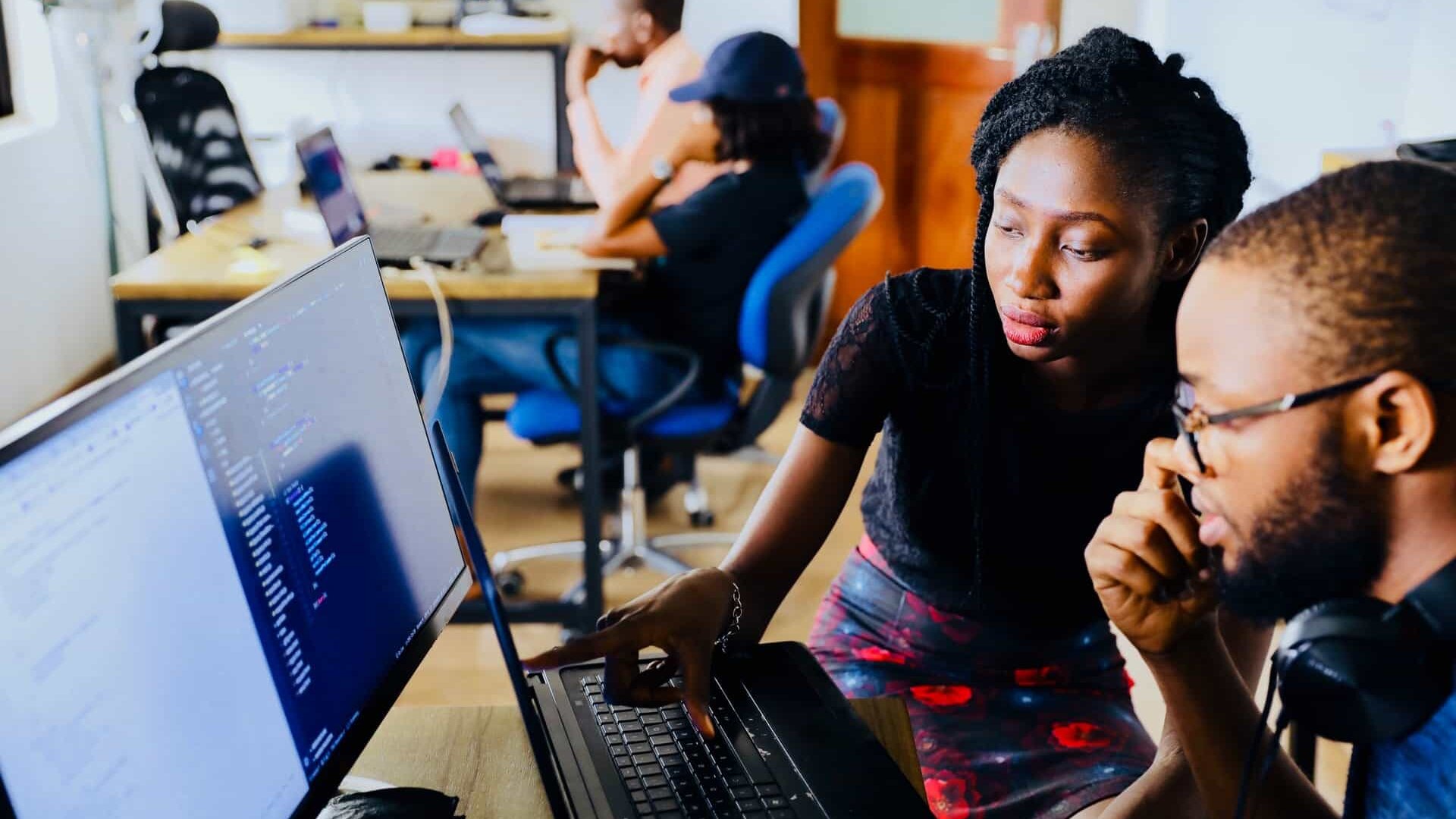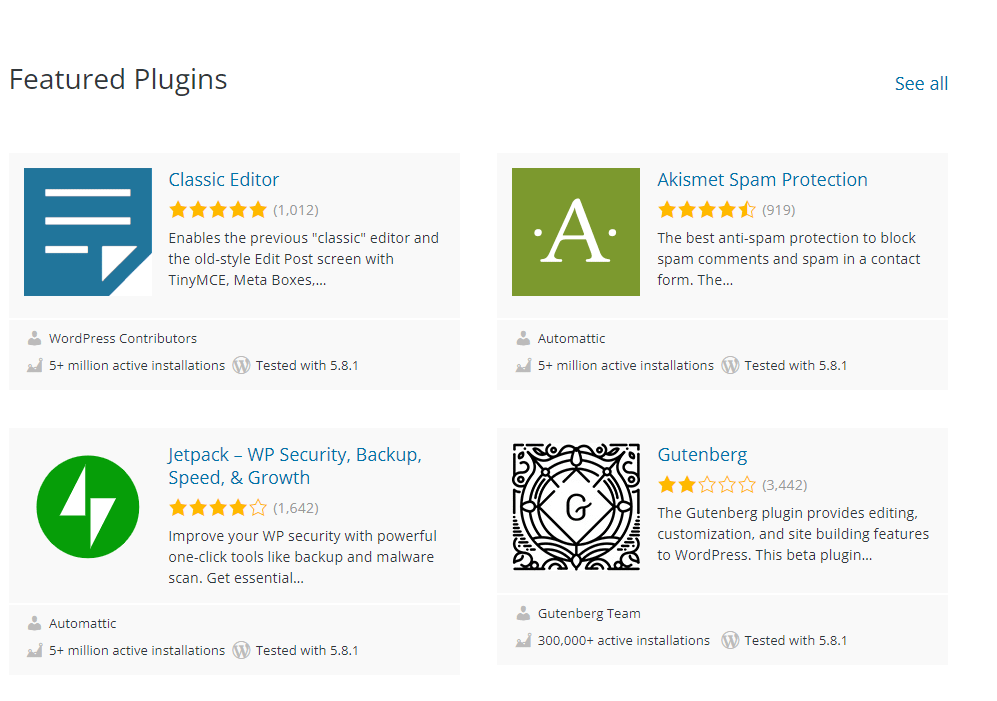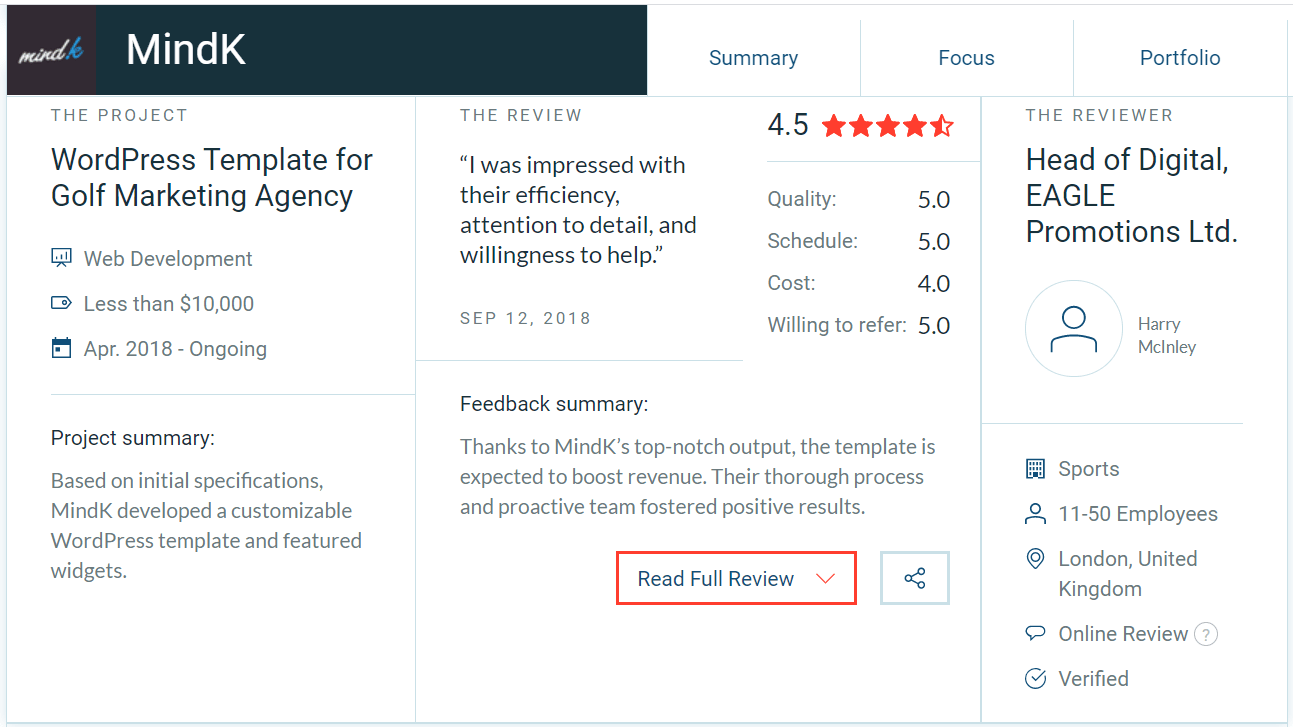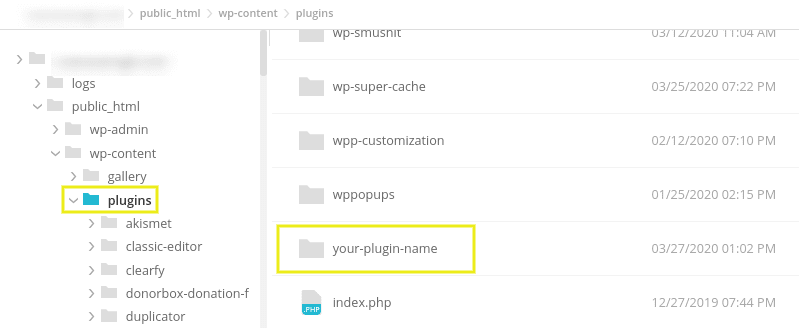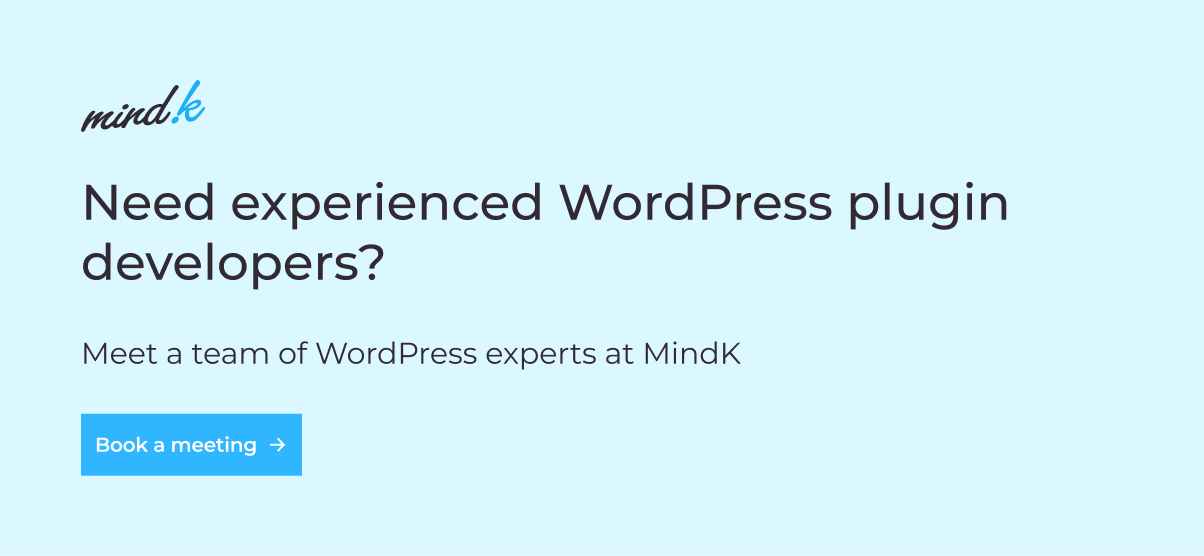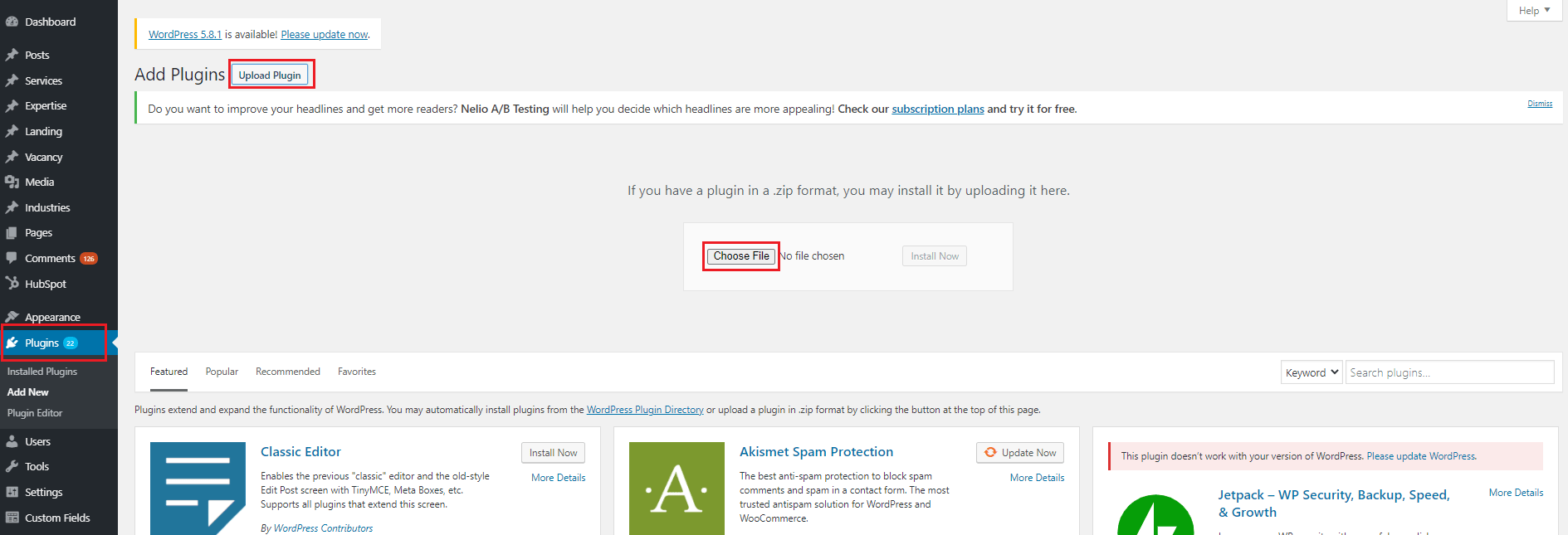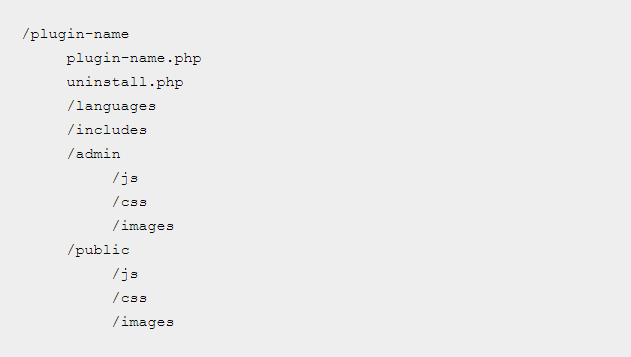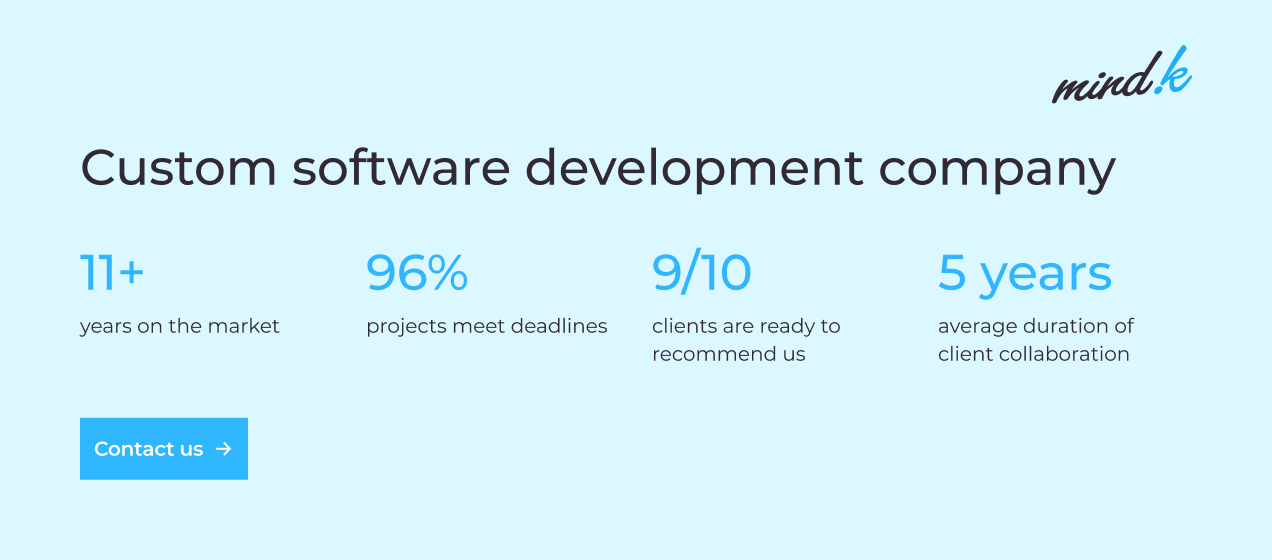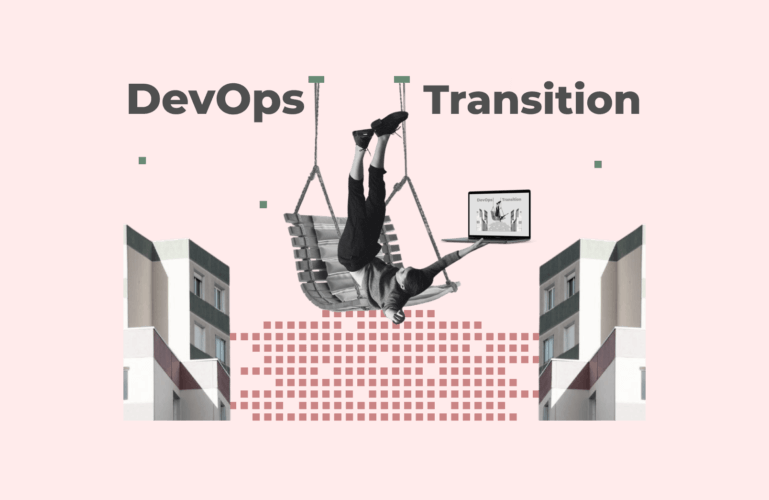If you want to change or expand the functionality of your WordPress website, you’ll need to install a new plugin. So, should you choose one of the 59K existing plugins or go for a custom one? This article will answer most of the questions you might have about WordPress plugin development.
At MindK, we built our first plugin in 2010. Since then, we’ve completed more than 170 complex web and mobile projects. This article will share some of the most valuable insights we gained while building plugins for clients all over the world.
Table of contents:
- What is a WordPress plugin?
- Why use plugins?
- Readymade vs custom plugins
- Who can build a WordPress plugin?
- How custom plugins are built?
- Best practices of WordPress plugin development
- How a custom plugin is maintained?
- WordPress plugin development F.A.Q.
What is a WordPress plugin?
Plugins are pieces of code that extend the WP functionality. It can range from simply displaying Hello, Dolly lyrics on your admin panel to more complex features like our recent WordPress integration with SendOwl. The latter allows you to sell digital goods on your website, automatically delivering them to customers once they pay for a product.
Most plugins are written in PHP – the main scripting language behind WordPress. They can also contain other elements like JavaScript, CSS, or images.
Plugins are somewhat similar to WordPress themes which determine the looks of your website. Plugins, however, work independently from the theme and alter the website functionality.
Why use plugins?
WordPress is built in such a way that any additional functionality has to be implemented via plugins. The reason is simple – the core WordPress files get automatically overwritten with each new update.
Like any tool out there, plugins have their own advantages and disadvantages.
| Benefits of plugins | Drawbacks of plugins |
| Simple to develop. Can benefit from the WP filter and action hooks. | Add a bit of data to your page loads, which can slow down your website. |
| Work with almost any theme. Plugins are modular by nature and can be easily copied on a new website. | Have incomplete access to your design and templates. Plugins change the website’s functionality while WordPress theme development alters its looks. |
| Robust and easy to manage when following Object-Oriented principles. | Can sometimes cause conflicts with other plugins (or themes on rare occasions). |
| Self-contained. Unlike with a WP theme, plugins have everything they need to work in one package. |
Free plugins vs custom plugins
In many cases, the functionality you need is already represented in a free plugin. So you might ask yourself: why pay for custom development when you can simply download an existing plugin? The decision comes down mainly to 3 points:
- Your business needs.
- Website performance.
- Compatibility and maintenance costs.
WordPress plugins can be as simple or as complex as you want them. Sometimes, you’ll find a free plugin that matches 100% of your business requirements. If that’s the case – then go for it, it’s a no-brainer.
In most cases, however, you’ll find a plugin that lacks some of the things you need and has a couple of features you don’t really need. Its free version might have limitations you’d rather avoid. So you’ll have to install a few more plugins to cover all your business needs.
And this is where the main drawback of WordPress plugins comes into the picture. Each new plugin, each feature you don’t need adds a bit of data that needs to be loaded when opening your website. The performance hit might seem small in the beginning but it gets bigger with each new plugin.
Users are now extremely sensitive to load times and even a 0.5-second delay can be the difference that makes them close your website. Most of the plugins on the market are made by students with a poor understanding of programming patterns. As a result, they create poorly optimized and insecure plugins.
Compatibility is another big issue. Let’s say, you’ve downloaded a payment gateway plugin. It has to work correctly with your Woocommerce plugin, even when one of them gets updated. The same goes for any WordPress and PHP updates. That’s why plugin maintenance can cost you a ton of time and money in the long run.
And then there are cases where there is simply no plugin available for the desired functionality.
Recently, we had a client who needed to import 10 years’ worth of blog posts from an obscure RebelMouse CMS to WordPress. We searched for a plugin that might help with this but found nothing. So, we had to create a custom plugin to import every type of content including text, images, authors, widgets, and so on, adding up to about 150k+ posts.
Who can build a WordPress plugin?
When it comes to building a WordPress plugin, you have 3 distinct options:
- Develop the plugin yourself.
- Use a professional services company like MindK.
- Find a freelance WordPress plugin developer.
The first option is, perhaps, the simplest out of them all. However, it requires you to have a lot of free time and some advanced programming skills. That’s why a lot of business owners prefer to work with freelance developers. You can start by looking at platforms like Upwork, Freelancer, Guru, and Codeable. They can help you find developers, check references, and reviews.
So, what skills should you look for in a WordPress plugin developer?
- Strong PHP skills, knowledge of HTML5, CSS3, and JavaScript (Object-Oriented Programming and Document-Object Model).
- Experience in WordPress plugin development (you can request proof of experience on a code repository like GitHub or BitBucket).
- Commercial experience in PHP development. Pure WordPress developers seldom have experience in managing databases, creating template engines, building admin pannels, modifying components, and so on.
- Knowledge of web servers (Apache, Nginx) and data management strategies.
- Optimization best practices – caching, database denormalization, resource offloading, and so on.
- Understanding of WordPress APIs. You can request code snippets from previous projects.
- Understanding of the WordPress ecosystem. In addition to programming languages, a developer should have at least a basic understanding of server configuration and hosting, the evolution of WordPress CMS, and know useful tools like WP-CLI.
- And don’t forget about the soft skills! Fluent English is just as important as clean code.
At MindK, we assess all the above skills during an extended technical interview. We might ask our candidates questions like “what is your WordPress development experience?” “Have you ever developed a WP plugin?”, “Do you have any commercial experience with JavaScript?”. We then ask the candidates to elaborate on their experience, discussing achievements and technical problems they solved for various businesses.
If we’re not confident in the candidate’s skill, we usually give them a practical task. If it takes them more than a couple of hours, we can easily reject the candidate. As a result, only 4 out of 100 candidates can join the MindK team as WordPress developers.
That’s why professional development companies like MindK are another great option for plugin development. They usually have a well-established hiring process that allows them to pick and retain the best talent on the market. If you want to go this route, you can start by looking at WordPress company directories like Clutch, GoodFirms, DesignRush, and Manifest. The best thing about such sites is that they list independent customer reviews along with the company names.
One of the MindK reviews on Clutch.co
If you want a more detailed overview, we’ve covered all the ins and outs of finding a WordPress developer in our detailed guide on how to hire a qualified WP engineer.
How to build a custom code WordPress plugin?
Developing a WP plugin can mean anything from adding a single button on your admin panel to writing fairly complex features like adding booking, scheduling, and payments with a Mindbody Plugin.
That’s why we’ll start our guide by describing the basic concepts in layman’s terms.
#0 Understand the basic concepts
Hooks
Hooks are the connecting tissue of your WP plugin. They allow you to connect (or hook) one piece of code to another without altering the core WordPress files. There are two types of hooks in WordPress: filters and actions.
Actions
Actions are WordPress processes. Action hooks allow you to add a process to your plugin without changing the core WordPress files. You can use hooks to trigger specific actions at specific points in time. Although WordPress core has lots of pre-made actions, you can write them yourself.
Filters
Filters allow you to alter the content displayed to website visitors. These types of hooks can modify an action by manipulating the data.
Shortcodes
Shortcodes are pieces of code that could be used to display some information to users. They are necessary because WordPress plugins can’t directly access the website theme to show the custom functionality of a plugin to your customers.
Widgets
Widgets present an alternative to shortcodes. Their function is to display the plugin’s custom functionality to users. Creating a widget involves extending the WP_widget class in PHP.
Now, that you understand the basic concepts of plugin development, let’s dive into the process itself, starting with the first step:
#1 Define your requirements
As you can develop a great variety of WP plugins, the question of how to make one will depend entirely on your business needs. So think:
- What is the end goal of the plugin?
- Does such a plugin already exist that does the same thing?
- Can it be a standalone plugin or would it need another plugin to work with?
- Does it need any type of integration with 3rd party services?
- Does it need to work with legacy code (old version of PHP in this case)?
- What is the timeline for this plugin?
- Does it need a UI in the WP Admin dashboard to have some type of configuration?
- How are you planning to maintain your plugin?
Make sure you spend enough time on the planning stage as it will set the ground for your future success. If you want to learn more about this crucial phase, you can check our article on the effective requirements gathering process.
#2 Organize your plugin folder
To make a WP plugin, you’ll first need to create a folder to store its files. So head down to /wp-content/plugins/ directory on your server and create a new folder. Name it using the plugin’s title, lowercase words, separated with dashes (plugin-name-one).
Source: wpbuffs
The next step is to create a new PHP file inside of the folder you’ve just created. You can have all the plugin code in one file if your plugin is relatively small. However, if you plan to have a more complex plugin with multiple functions, the best practice would be to create separate sub-folders for different file types (JavaScript, CSS, localization files, widgets, templates, and so on).
The most complex plugins we make for our clients usually have separate Model, View, and Controller folders within the plugin directory. This helps us fix any bugs that might be discovered during the plugin testing.
#3 Configure the plugin
You’ve added a new plugin folder and created a PHP file with the same name. Now, you can open up the file and add a header that contains your plugin’s metadata. You can fill this sample header with information that’s relevant to your plugin:
/**
* Plugin Name: Your Plugin Name
* Plugin URI: http://yourdomain.com
* Description: Add a brief description of your plugin functionality.
* Version: 1.0.0
* Author: Your Name
* Author URI: http://yourdomain.com
* License: GPL2
*/
Once you’ve filled the information in your header, you can save the file. Now, your plugin is added to your website. But it still does nothing of use.
#4 Add functionality to your plugin
This is where the concepts we discussed early – actions, filters, shortcodes, and widgets – come into place. There are countless ways developers can add functionality to your plugin. If you want to create a plugin yourself, the WordPress Plugin Handbook is a great way to start. A good practice, at this point, is to keep different files for your JavaScript, CSS, and other assets. It can help tremendously if your plugin has more than one function.
#5 Activate your plugin
Once you’ve coded your functions, it’s time to add the plugin to your website. If you use a code editor, you’ll need to first compress the plugin folder, converting it to .zip format. You can then navigate to your Admin dashboard and select Plugins > Add New > Upload Plugin > Choose File:
If the necessary files are already in your /wp-content/plugins/ folder, you can simply go to the “Plugins” screen and press the activate link. Now that your plugin is working, you can start the testing process to remove any bugs and gradually add more functionality.
Best practices in WP plugin development
At MindK, we use a number of best practices to ensure our plugins are stable, secure, easy to maintain, and compatible with other plugins:
- Pick a unique name for your plugin, that’s easy to abbreviate.
- Organize your folder structure in a clear and simple fashion. Keep your main PHP file at the root of the plugin folder with all the other files sorted into relevant sub-folders as proposed by WordPress:
- Use the right tools – a code editor like PhpStorm and an FTP client that allows you to switch between your local machine and development server to quickly test your plugin.
- Follow the WordPress coding standards during the plugin development
- Try to keep it simple. A plugin should add one amazing feature instead of five uninspired ones.
- Use a boilerplate that allows you to reuse code, reducing the time spent on creating a WordPress plugin.
- Rely on built-in WordPress functionality whenever you can to free yourself from duplicating unnecessary work.
- Use the Model-View-Controller (MVC) structure to simplify the maintenance and updating of your plugin.
- Don’t use the default wp_ prefix while prefixing your functions as it might cause compatibility problems. Instead, use prefixes that are unique to your plugin (for example, a shortened version of its name).
- Pay attention to your plugin security. Use proper data sanitization and escaping. Employ the WP database abstraction class called wpdb with inbuilt security measures. Regular updates are another must-have to make sure your plugin works correctly with the latest versions of WordPress and PHP. Check out WordPress Plugin Handbook for a more detailed overview of security measures.
How a custom plugin is maintained?
Once you’ve published your plugin, it’s time to take care of its maintenance. You should ensure your plugin remains secure and compatible with the latest versions of PHP and WordPress.
When there are updates from either the platform or language, maintenance is basically about having a test environment with those new versions. It involves checking if there are any functions that got deprecated or might be in conflict with what you’re using and searching for a replacement solution.
A plugin should be tested with each new release from WordPress or PHP. The latter can often contain minor improvements that could help the plugin in terms of processing, memory usage, performance, and so on.
Maintaining a plugin requires the same skills and competencies as creating a new one. That’s why signing a support agreement with your plugin developer is always a good idea. What’s more, building a plugin with a large company like MindK ensures that any issues will be resolved immediately as we value our reputation.
WordPress plugin development F.A.Q.
Why do I need WordPress plugins?
Plugins can add features to your website in a way that’s easy to maintain. They are independent of the WordPress core files that get overwritten with each WP update.
- Should I use an existing plugin over a custom one?
There are many free WP plugins out there, so use them if they cover your business needs. However, most of them are written by novice programmers. This can affect the plugin’s performance and security, as well as complicate its maintenance.
- What skills are needed from a custom WordPress plugin developer?
Among the main requirements are a deep knowledge of the WordPress technologies – PHP, SQL, JavaScript, CSS, and HTML. Even more important is a solid understanding of programming patterns that are necessary to make your plugin secure and easy to maintain.
- How many files do I need to have in my plugin?
You can create a plugin with a single PHP file or several files in its directory. With some of the more complex plugins, breaking their code into multiple files and directories is a better option to simplify maintenance.
- Where do I need to store my plugins?
All plugins you create or download should be stored in your /wp-content/plugins/ folder.
- Do I require a license for my WordPress plugin?
There’s no need to have a license if you don’t want to share your plugin with other users. Otherwise, you’ll have to follow GNU General Public License v2.
- How do I share my plugin with other users?
To get your plugin featured in the official WordPress Plugin Directory, you’ll need to submit it to the WordPress Plugin Team. Be sure to study their requirements in order to get your submission accepted.
- How do I remove my plugin?
You can deactivate the plugin via your Admin panel and then remove it from your website.
Conclusion
Plugins offer a convenient way to add features to your WordPress site. There are lots of free plugins. Not all of them, however, are made with the same amount of care that is needed to give your business an edge over competitors.
Often, your best way to achieve your goals is to go for custom WordPress plugin development. Although it requires a deep understanding of programming principles, the process is relatively simple:
- Define your business requirements.
- Organize a plugin folder.
- Configure the plugin.
- Add the required functionality.
- Activate your plugin.
As a custom WordPress plugin development company, MindK can help you accomplish this process in a quick and secure fashion. Our company has more than 11 years of experience and a well-established recruitment process that allows us to hire the top 4% of developers on the market. We’ll be glad to provide you with experienced engineers to take care of your WordPress plugin. Just fill the contact form and we’ll get back to you to arrange a free consultation.