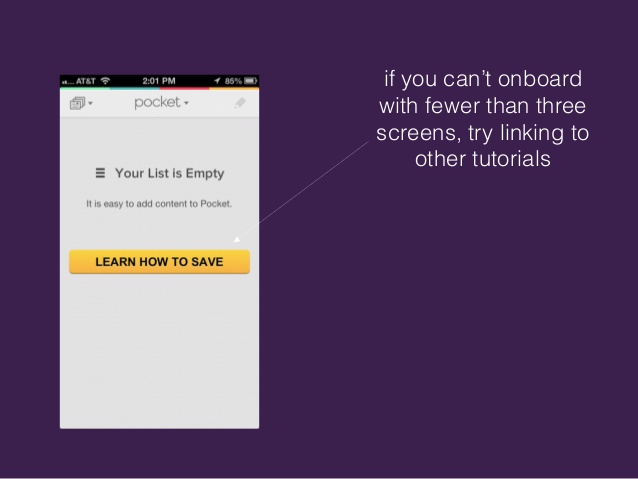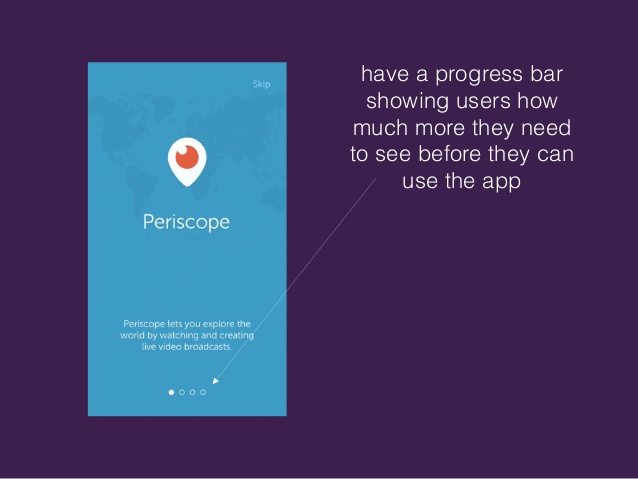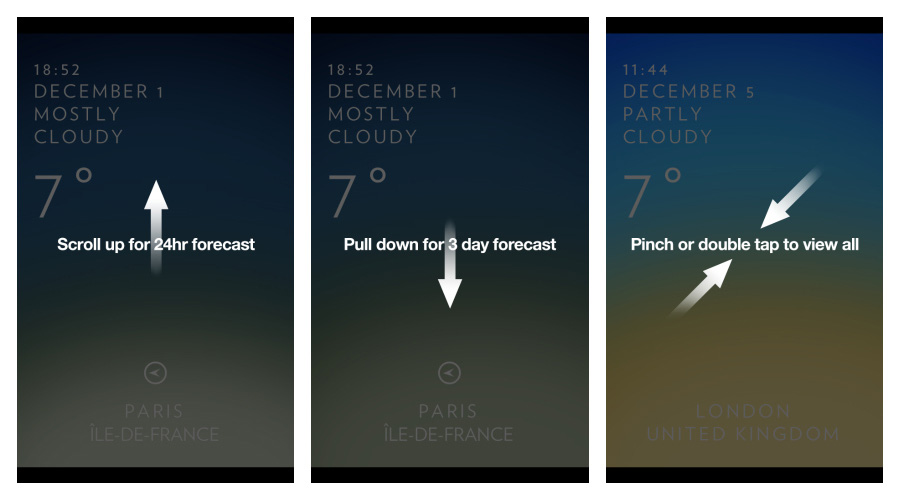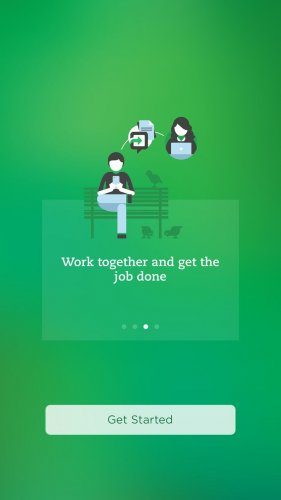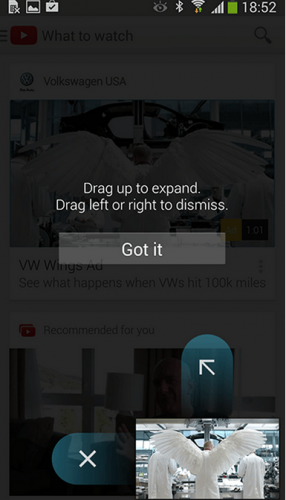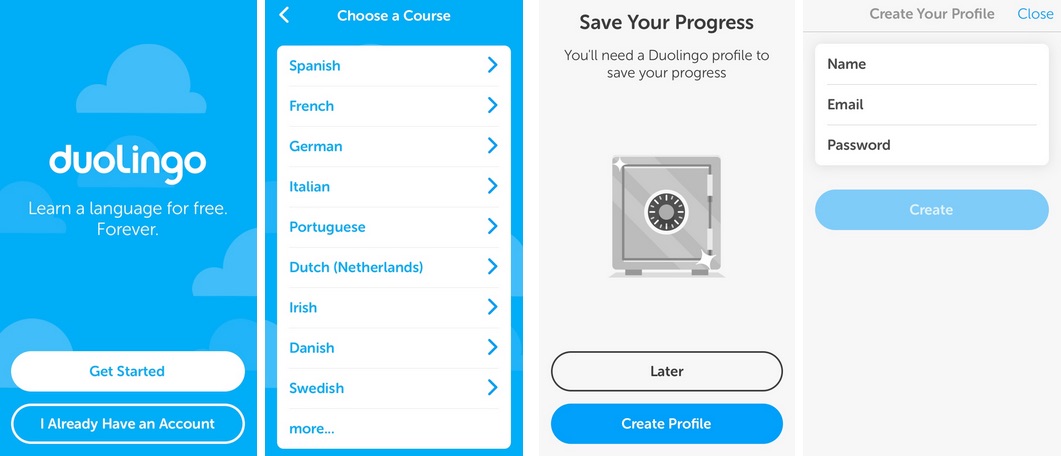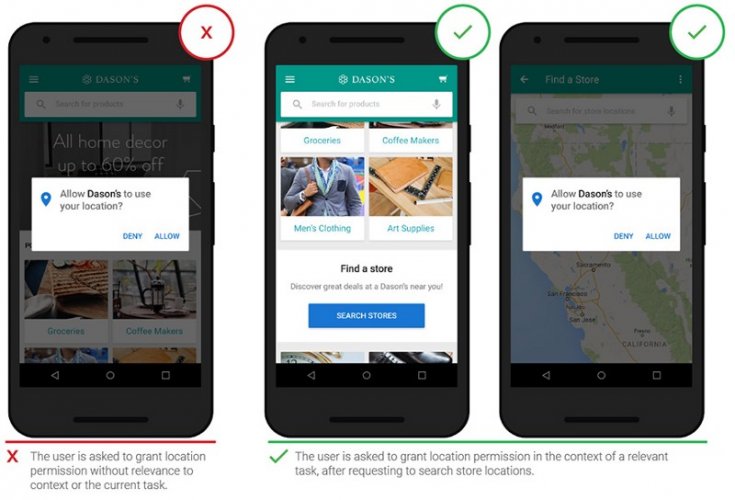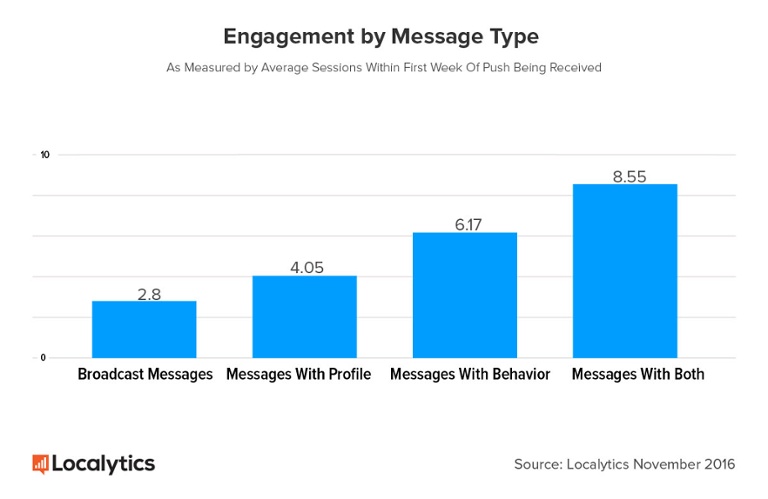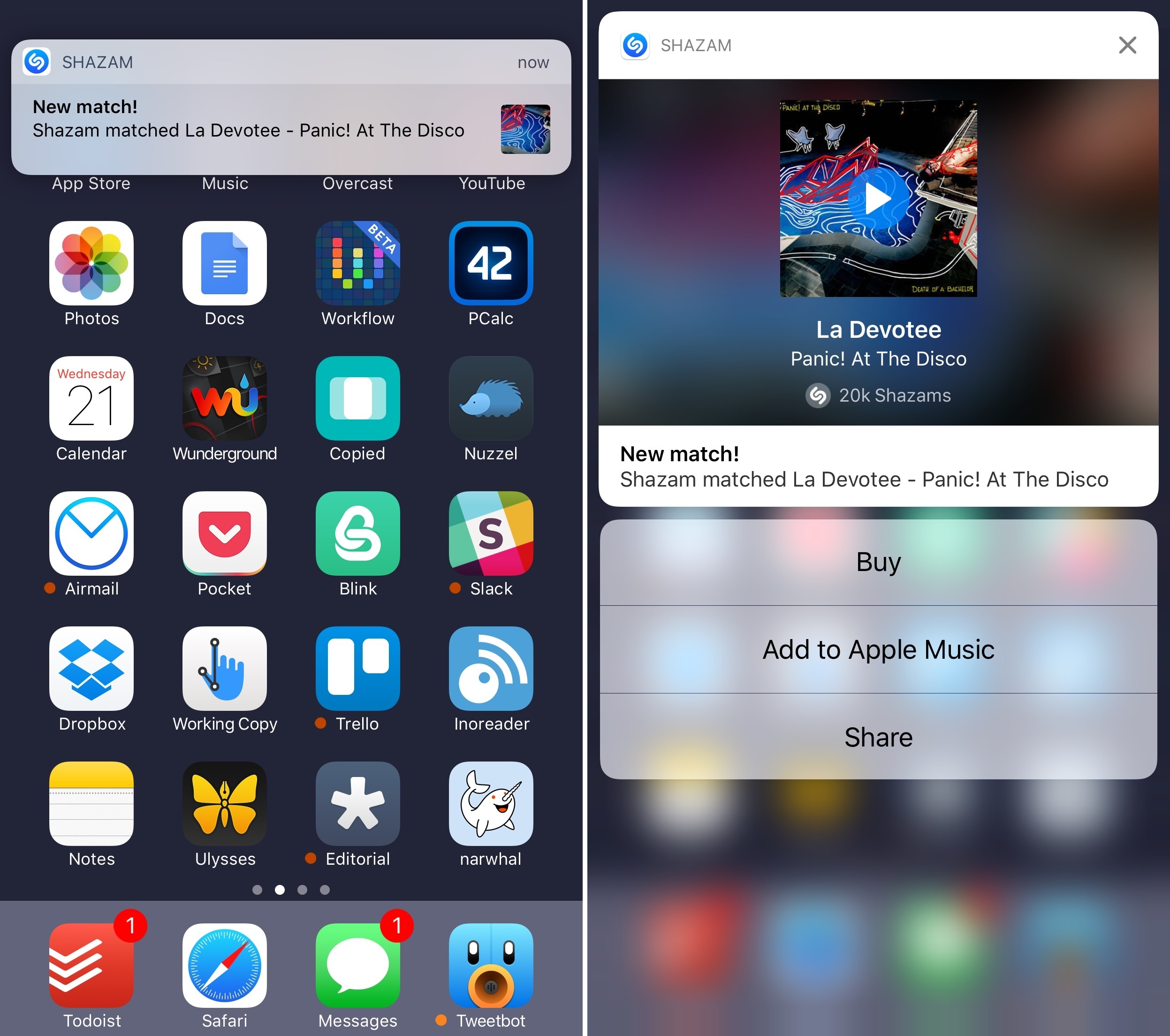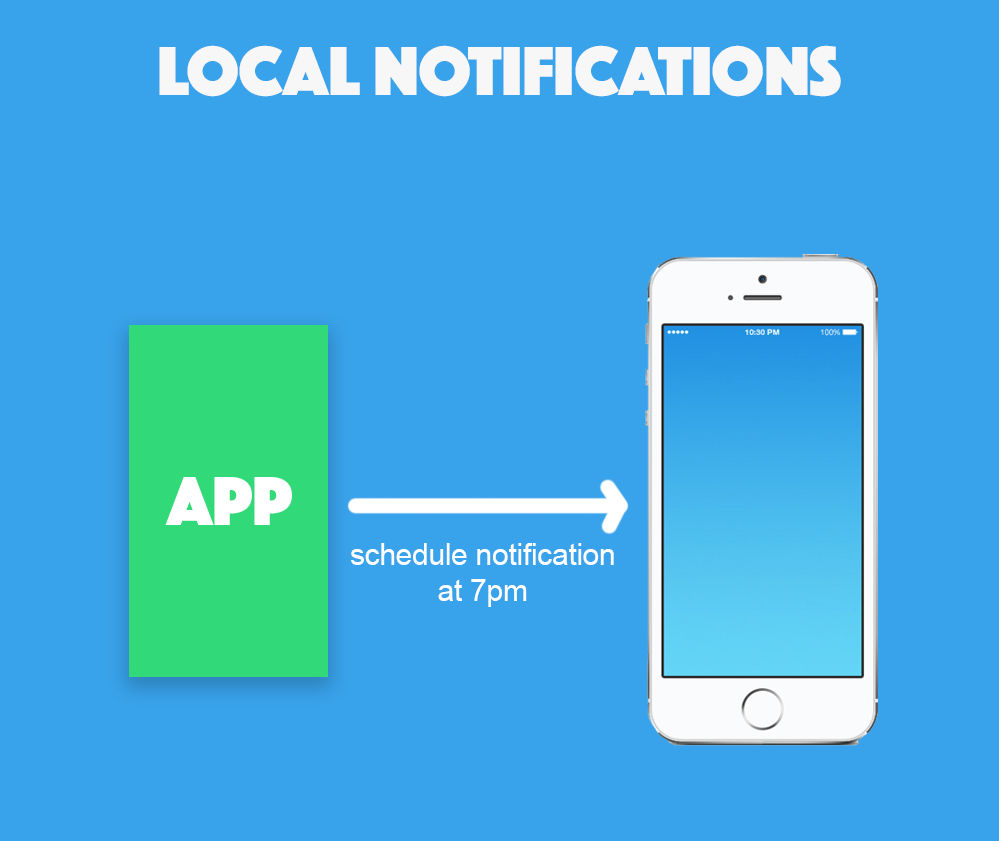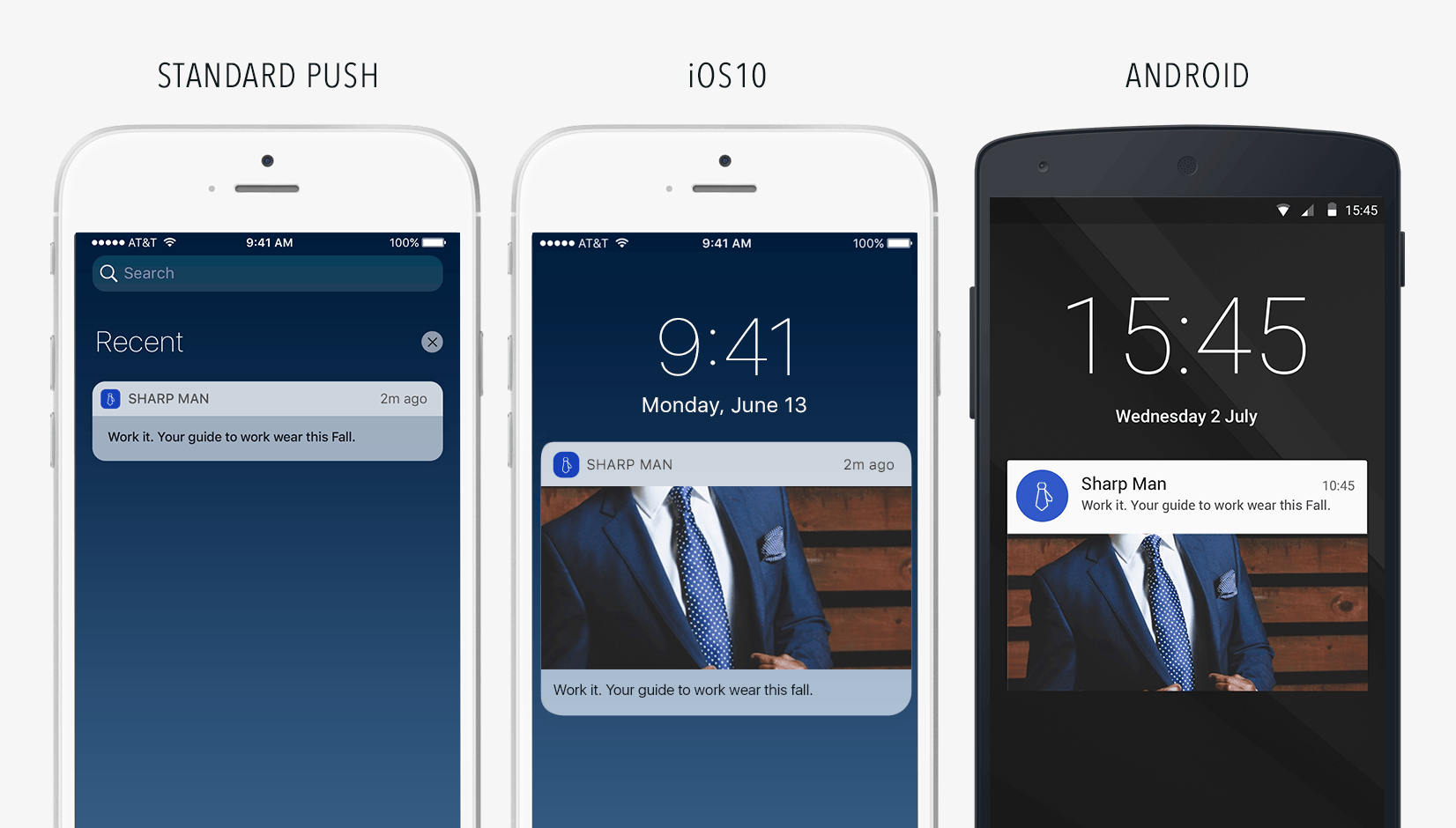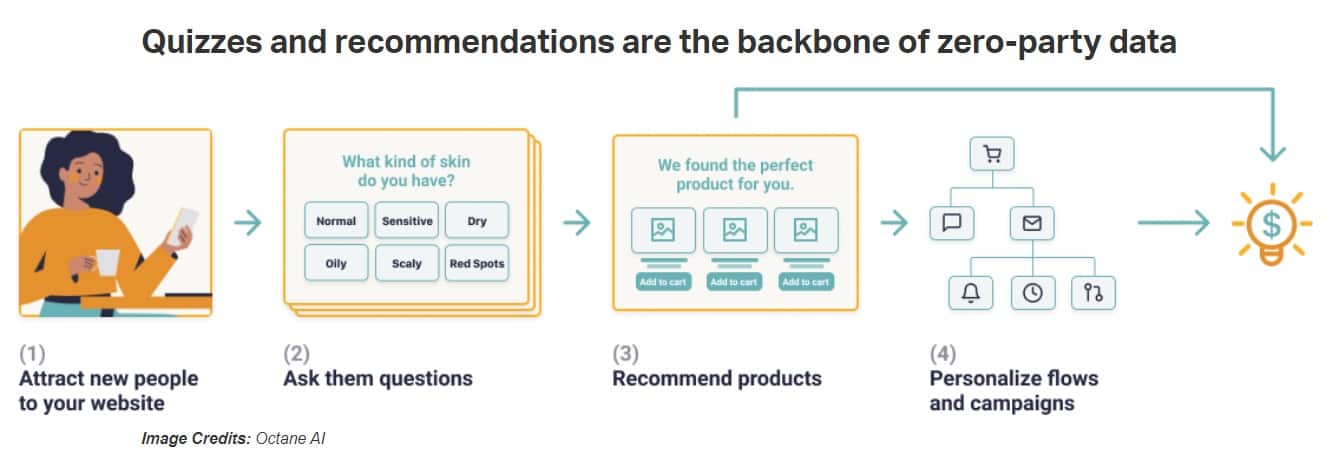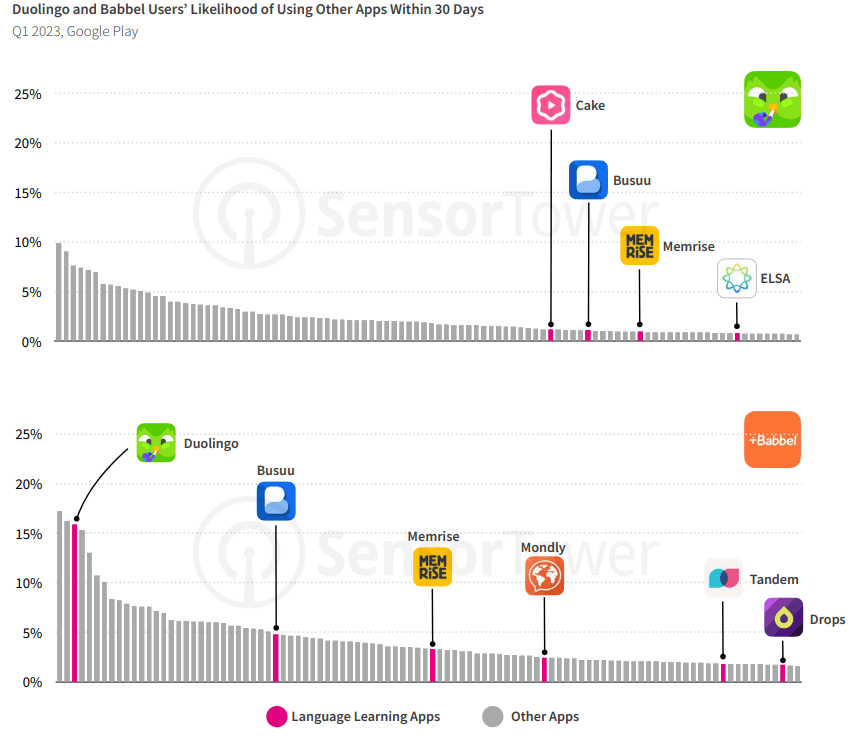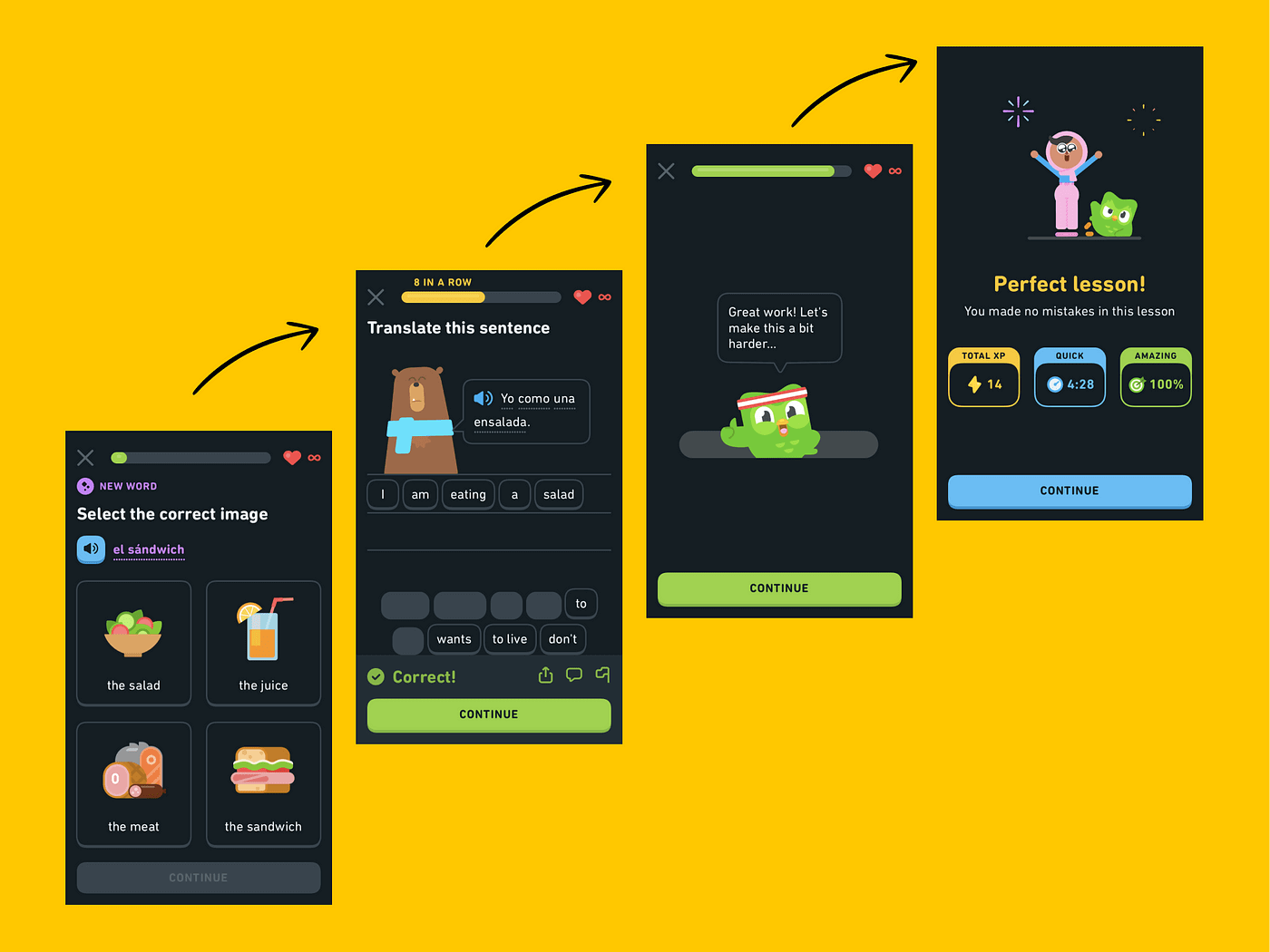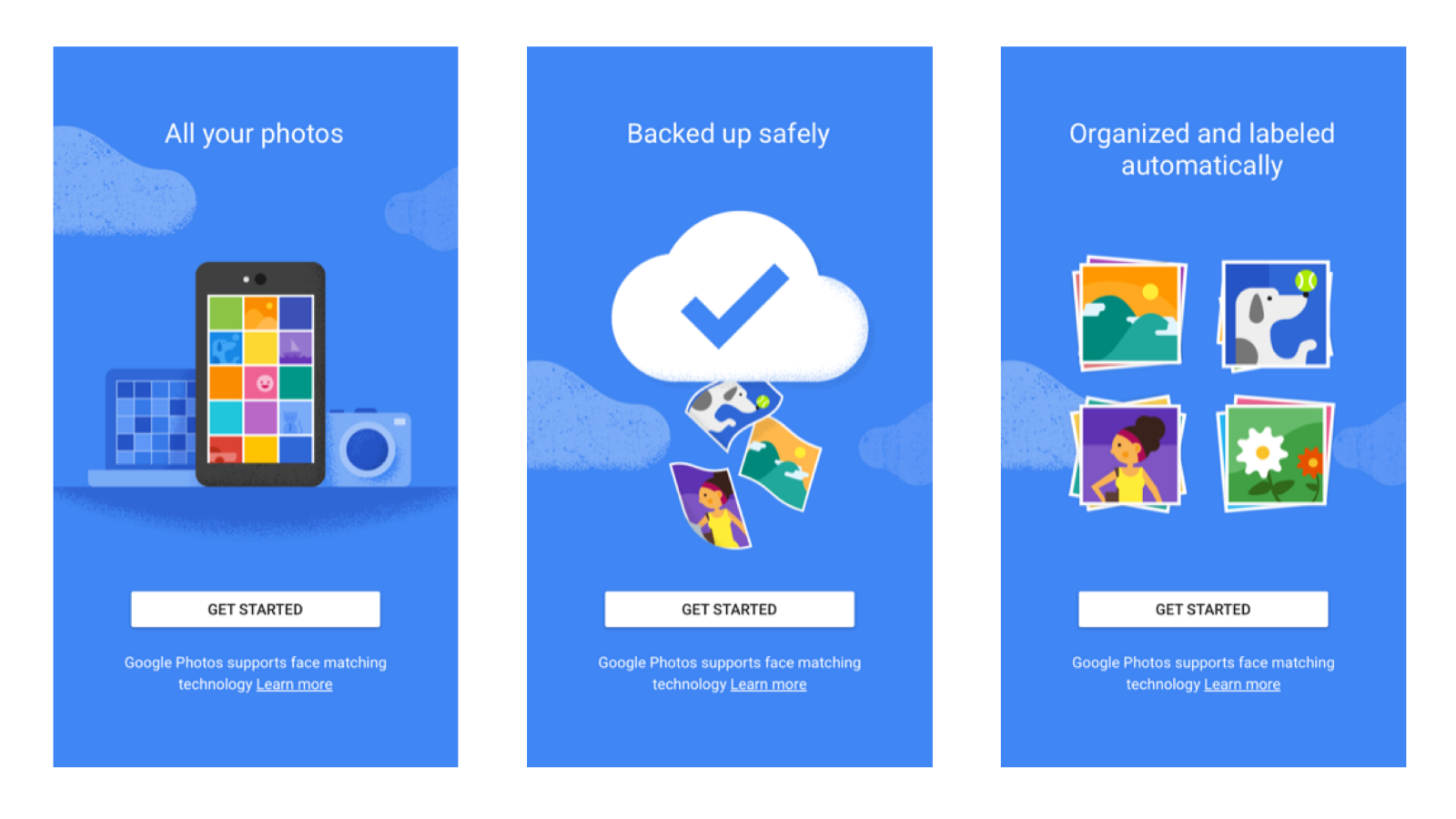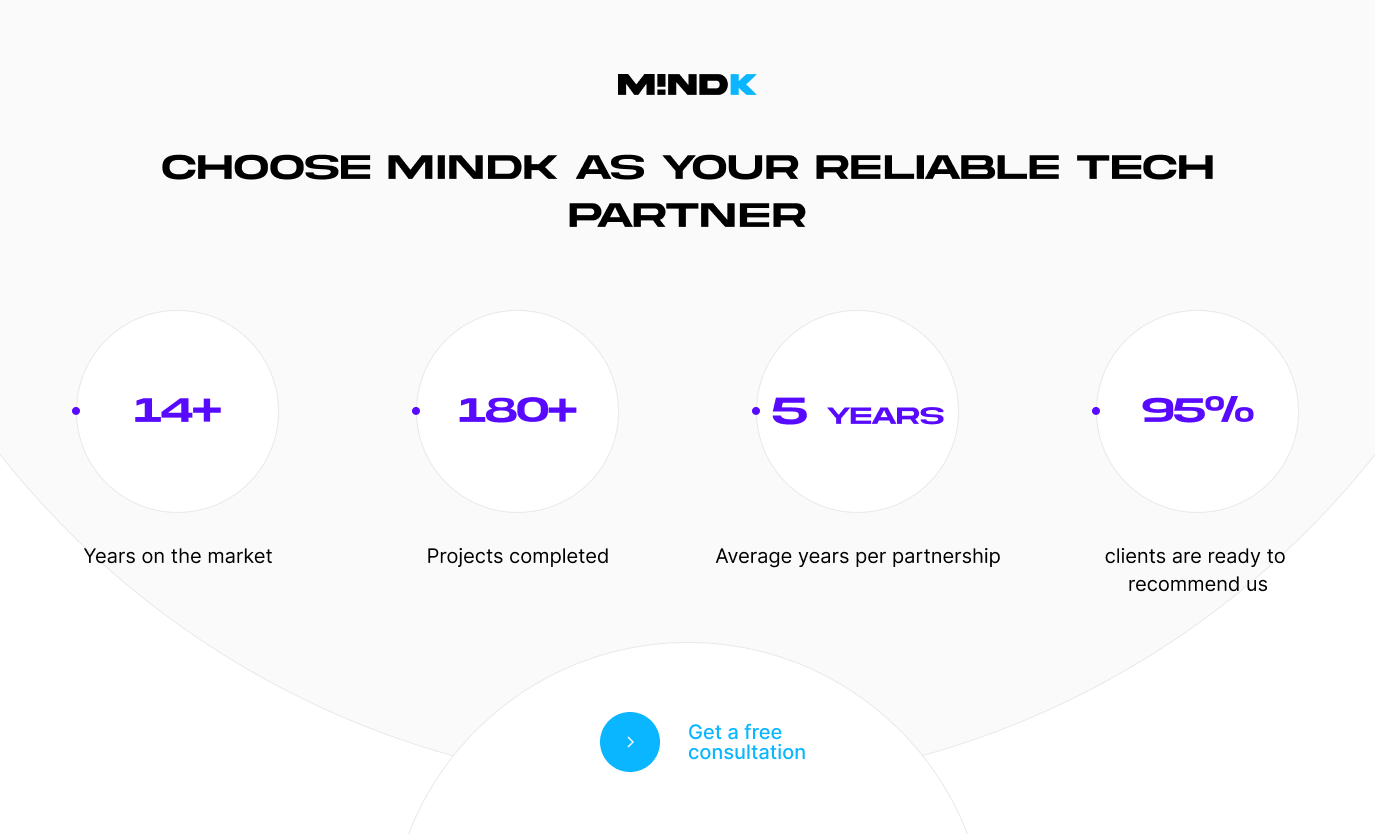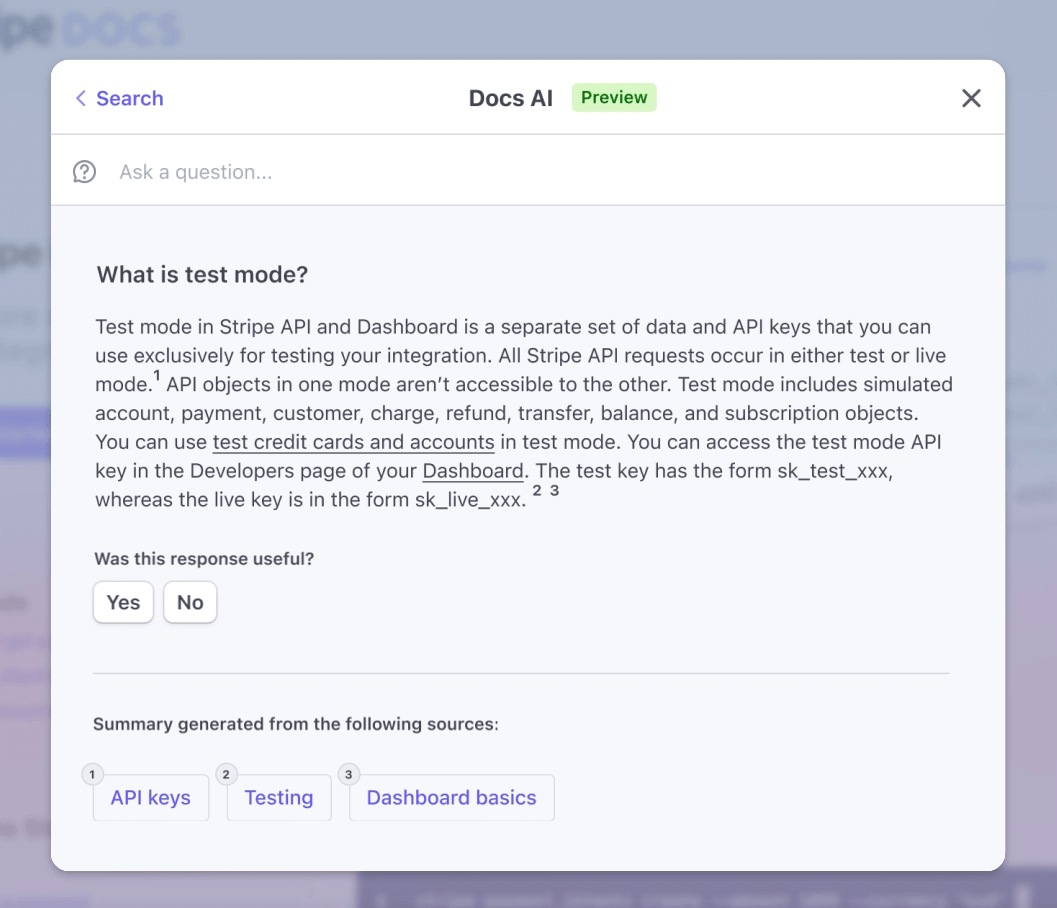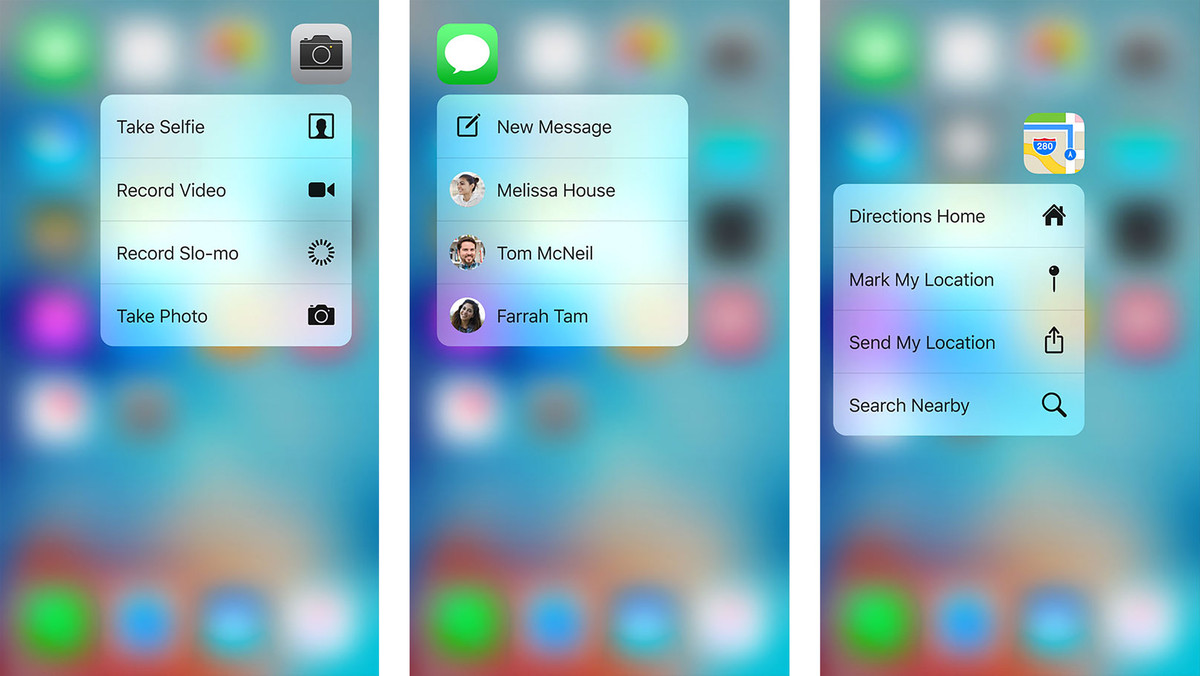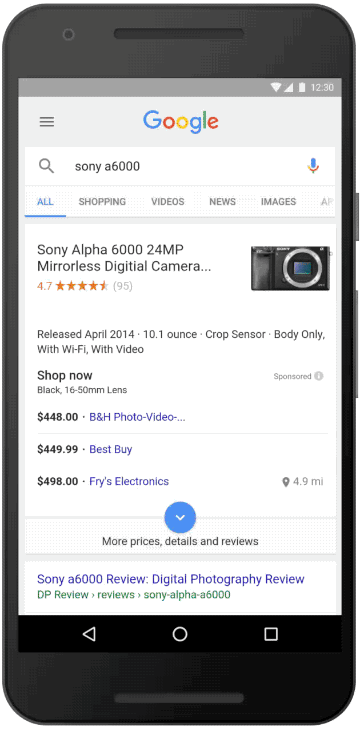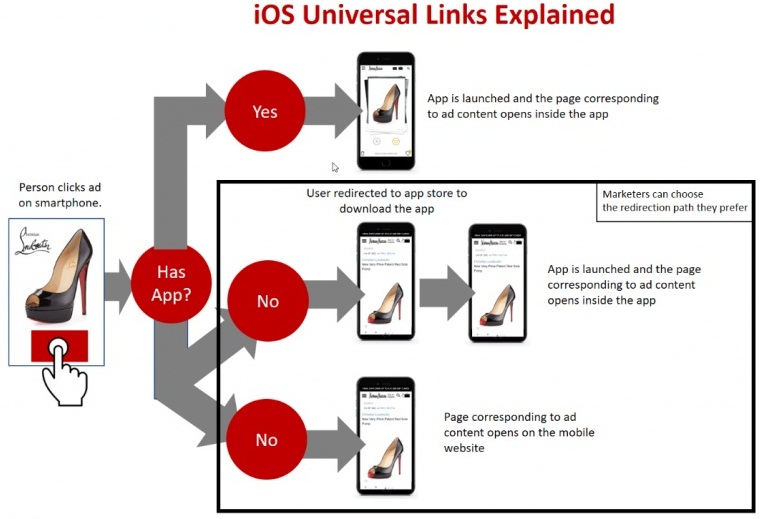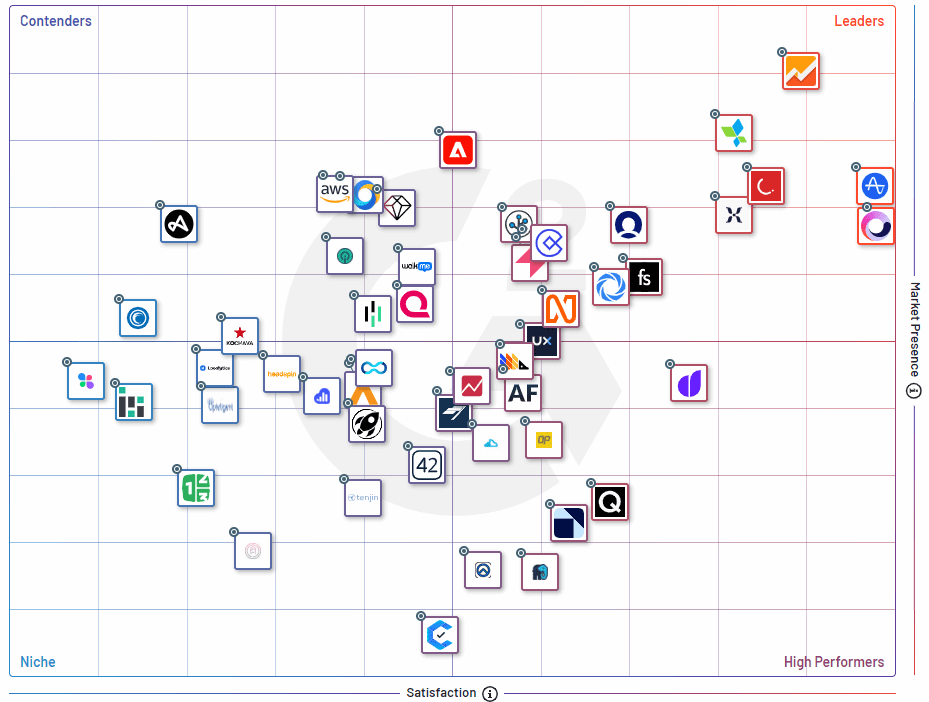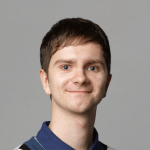For most companies, increasing app engagement provides obvious benefits. Engaged users see more ads, buy more products, and pay for subscriptions. Yet since 2023, mobile app retention dropped by 12% on average between iOS and Android. 30-day retention rate is at an all-time low. So, how can you reverse this painful trend to boost the ROI?
At MindK, we’ve built web and mobile apps for more than 14 years. Our team has gathered the best ways to improve user engagement that still work in 2024. Let’s reveal them!
1. Make the most out of app onboarding
“Users try out a lot of apps but decide which ones they want to ‘stop using’ within the first three-to-seven days. For ‘decent’ apps, the majority of users retained for seven days stick around much longer. The key to success is to get the users hooked during that critical first three-to-seven day period.” – Ankit Jain, Head of Search and Discovery, Google Play.
According to Localytics, efficient onboarding can boost the app engagement by 50%. But how can you make the most out of your onboarding?
Highlight the value of your app. Don’t shove all your features down the users’ throats. Instead, focus on their benefits. Start with the key feature (or a couple) and leave less important ones for subsequent launches.
Value the users’ time. Please don’t make them swipe through a zillion text-heavy screens before they can try the app features.
Include screenshots or drawings to illustrate your points better. Don’t state the obvious, and remember to include the progress indicators.
Teach by doing. Walk the users through the main actions they can take in your app, and let them see the results themselves. Only present some of your features upfront if your app is fairly complex.
Source: Smashing Magazine
End with a bang! Add a call to action at the end of the onboarding session to improve user engagement.
Source: Evernote
- Give contextual hints whenever a user encounters an unfamiliar interaction.
Source: NNGroup
2. Simplify the account creation and sign-in
Make sure there are several ways to create an account (sign up with Google, Facebook, and so on).
Think about providing a login-free experience for the fence-sitters. Asking them to create an account before they can see the true value of your app can result in losing potential users. Only demand authentication when absolutely necessary.
Source: Apptimize.com
If your app requires access to personal data, you’ll have to ask for permission.
Users may abandon your app if it asks them to fill in too many fields with personal info. Another great piece of advice is to ask permission only when a user accesses the feature that requires them.
And don’t forget to add context to your requests. Explain what exactly you’re asking for, why you need it, and how it will benefit the user.
Source: ThinkWithGoogle
3. Add the relevant push notifications
Users who consent to push notifications demonstrate as much as x4 retention rates compared to those who don’t.
At the same time, more than half of users think that notifications are irritating. One way to fight this attitude is to individualize your push marketing. The principle is simple: your users should only receive the notifications that are relevant and interesting to them.
You can achieve this by:
- Taking into account the profile info.
- Basing your notifications on user behavior.
- Combining the two approaches.
When analyzing these push notification strategies according to the three key metrics (conversion, click rate, and user engagement) you can see a clear trend.
Generic >Profile-based >Behavioristic >Combined is true for all three stats.
You can enhance notifications with clickable buttons. Apart from simple Accept and Decline options, you can add some custom actions, such as liking a friend’s post from Home Screen to rating a gadget you’ve bought in an e-commerce app.
Source: Macstories.net
You can also create Local Notifications. These messages are triggered by events on the user’s device as opposed to the regular push notifications that require external services to function.
But how does this look from the user’s point of view?
Let’s say you’ve scheduled a meeting in a calendar app. This action triggers an internal countdown. You’ll receive a local notification about the upcoming event when it reaches zero.
Source: Joshmorony.com
Since iOS 10, app developers have been using rich notifications that embed media files like images, animations, audio, and video. For example, when your online store gets a new pair of sneakers, you can send a picture to the potential customers. After all, one word is worth exactly 0.001 pictures.
Source: Appboy
And lastly, to combat the churn rate, employ push notifications for users who haven’t returned to your app for some time. Remind them about the app value with personalized content.
For a calorie counter, you may send “You achieved your daily calorie goal a week ago. Count today’s calories and keep on track!”.
It can be your last ditch effort to stop those users before they abandon your app for good.
The exact period of inactivity before you employ push messages will, of course, depend on the type of your app. A week without your calorie counter can mean that the user has abandoned it together with their dieting resolve.
A week without a bouquet from your flower delivery app, on the other hand, is nothing to worry about. Leave such users alone and instead send reminders to the people who haven’t made a conversion in the past three months.
Leverage zero-party data for personalization
This is the type of data that users willingly share themselves via in-app quizzes, conversational popups, post-purchase surveys, and chatbot conversations.
Zero-party data became much more important after Apple allowed users to turn off any third-party tracking technologies in iOS apps. It allows you to retain a highly individual approach while increasing conversions (30% for recommendation quizzes vs 2-4% for most other types of pages).
4. Experiment with gamification
People have a natural desire to win, achieve, and outperform others. There are many ways to leverage this desire to improve engagement – scoring systems, challenges, achievements, leaderboards, badges, stickers, and so on.
Duolingo has been for a long time a gamification poster boy. After all, it has recently reached 74.1 million active monthly users with engagement and retention rates being consistently higher than competitors.
Graph comparing Duolingo 30-day retention with other notable apps.
Source: SensorTower
According to Zan Gilani, associate product manager at Duolingo, the company has created a four-part gamification strategy:
- Bit-sized goals: allow users to set specific achievements they want to reach every day.
- Visualize the end goal: show how much closer a user gets to their dream every single day.
- External triggers: drive users back to your app via emails and notifications before they form a habit.
- Reward habitual use: nudge users back to your app with streaks, virtual currency, and other game-like elements.
Duolingo continues to refine its gamification strategy with small changes and extensive A/B testing. As a result, its user base and revenue grow year after year, unlike most of Duolingo competitors. This high engagement, according to SensorTower, serves as a moat against generative AI, which presents a unique challenge to language learning apps.
Some types of apps are, of course, inherently more fitting for gamification. After all, who’d want to keep a streak in a dentist-on-demand app? But it’s always a good idea to take a page from Duolingo’s playbook with small experiments and careful measurements.
Source: UX Planet
5. Use in-app messaging to increase user engagement
Notifications are usually displayed on the Home Screen while in-app messages pop up inside the app. This makes them instantly noticeable (and quite annoying if implemented badly).
In-app messages can grant your app 27% more launches and almost 3.5 times higher retention. On top of that, the messages triggered by a specific event inside the app (like making a purchase) are 4 times more effective than the ones triggered by the app launch.
To increase mobile app engagement, these messages have to feel as an organic part of the experience, not a half-baked mobile marketing attempt.
For example, you can use in-app messages in your onboarding process. When a user accesses a certain feature for the first time, they will get a message explaining how to use it.
Google Photo uses in-app messages in its onboarding
Another way to make your in-app messages feel relevant is to segment the user base according to their behavior, interests, age, gender, etc. and tailor-make your messaging to their needs and preferences.
You can also notify users about your updates, inciting to try out the new features. A common (and often overused) practice is to predict when customers are most likely to make a purchase and send them a well-timed offer.
6. Improve your app performance
There are a few things that are more annoying than slow, unresponsive apps. Even one second of extra loading time can decrease user engagement by 7%, cut conversions by 11%, and result in 4.1% less active daily users.
Many companies failed to reach their retention targets after very successful (and expensive) ad campaigns. When the user count spikes, unoptimized infrastructure and backend code result in significant slow-downs.
There are many other reasons why your app might suffer from poor performance. That’s why a running a comprehensive performance audit is one of the best ways to pinpoint – and ultimately, remove – all the bottlenecks.
One of our clients was preparing to run a massive campaign to attract new subscribers. MindK analyzed user interaction statistics and expected workloads, ran load and stress testing to investigate the app behavior under various loads, and provided a list of actions to boost performance and UX.
After implementing and verifying the changes, we saw the load times drop from 5 to less than 2 seconds. Our client managed to attract over 5,000 paid users over the course of the campaign.
Of course, the result of improving performance vary greatly by app type, niche, and target users. However, it’s always a good idea to strive for excellence when building a mobile app.
7. Integrate Siri/OpenAI API
AI has gone a long way since Apple first released its voice assistant in 2010. iOS is now rumored to launch Siri 2.0 sometime in 2024. The update will likely reflect Apple’s massive progress in generative AI and LLMs.
For now, you can integrate your apps with Siri via SiriKit’s intents. It allows users to perform actions like text and photo search, ride booking, payments, messaging, QR codes, lists, VoIP Calling, workouts, automobile radio/climate, and more.
Integrating GPT-4 capabilities via an OpenAI API is another trendy way to enhance your app engagement and strengthen your market positions. The use cases range from in-app customer support to personalized user experience and predictive analytics.
Stripe, for example, has identified 15 promising OpenAI features for its payment platform. They include intractable documentation for Stripe developers and the flagging of accounts that might engage in fraud. While the payment giant has plenty of cash for R&D, one should be mindful of the costs when integrating AI solutions into your app.
Source: Imore.com
6. Implement Today Widgets
Widgets provide a way for users to catch up with the events and discover what’s in store for today. Utilize this feature to inform your customers of time-sensitive events and offers like a Valentine Day’s chocolate-and-crying-tissues sale.
Source: Macrumors.com
Just keep widgets basic: a simple reminder plus a shortcut to an action inside the app.
9. Add location-based app suggestions
Mobile apps can make suggestions based on your location, habits, or even the current time.
Some music apps display notifications when you plug in the headphones. A GPS system can activate itself when you link the device to your vehicle. Social networks can suggest events that happen nearby.
Local-based suggestions is the core feature of Juvo, our latest iOS/Android app.
The feature allows users to discover the venues that happen around them and help people from local communities. The user can adjust the notification radius to receive suggestions for events in their vicinity or see meetups from all over the country.
You can learn more about integrating location-based services in our deep dive into geolocation app development.
10. Add Home Screen Quick Actions
Another pretty simple yet useful feature comes in the form of Quick Actions. You can use them to execute app-related actions without leaving the Home screen.
Just press the app’s icon a bit harder than tapping to produce a list of supported quick actions. A shopping app can, for example, include such actions as search, today’s deals, gift cards, etc.
Source: Imore.com
11. Use deep/universal links
Deep links are a special kind of URLs that can take you to a specific part of an app. If you haven’t installed the app, they would instead direct you to the App Store or open up your desktop browser.
But how can this improve user engagement?
Let’s say you’ve created a deep-linked advert for a camera in your e-commerce app. When people see your ad, the link will take them directly to your app’s page in the relevant app store. Once users have installed the app, the same link will lead them to the digital cameras screen in your app.
This is called deferred deep linking. You can do the same trick with your push notifications.
Source: Android Guys
To enhance onboarding, you can send out deep-linked personalized invitations. When a potential user taps the URL, it can take them to a customized sign-in screen in your app. Even better, some of the fields will already be filled to streamline the procedure. A deep link can also provide users with a shortcut to the permissions page in case they’ve declined something really useful.
Finally, deep links can give you insights into user behavior. Customers can open or install your app via targeted ads, content shared on social networks/messengers/email/SMS, or via the referral programs.
Once again, deferred deep links allow you to assign your referral campaigns, content sharing, or in-app referrals to the services, campaigns or users that attract the most customers to your app.
With the help of Google’s App Indexing, your in-app content can now appear in the search results. The search engine will then use deep linking to direct users to the exact piece of content inside of your app.
Since iOS 9 introduced universal linking, you no longer have to create a custom URL scheme when building apps. Instead, it’ll use the existing link to the app’s home page. Among the advantages of universal linking are simplicity, flexibility, privacy, and safety.
Source: Apsalar.com
12. Add Spotlight indexing
Implementing universal links in your app can give you access to Spotlight indexing.
Spotlight is the portable Google at the heart of your iOS device. Using it you can find any app you’ve installed, any app you want to download from the App Store or anything else, really. So if your app has a search function, your users will benefit immensely from Spotlight indexing.
Spotlight Indexing changes in iOS 16. Source: Appleinsider
13. Employ analytics to improve app engagement
Without granular analytics, pretty much any app engagement strategies on the list will likely fail to reach their objectives.
There are a lot of excellent free tools to try out like Google Mobile App Analytics, Flurry Analytics, and AppsFlyer as well as paid options like Glassbox and Amplitude Analytics.
With their help, you can determine user interests, demographics, and get other insights for engaging your users and create personalized in-app campaigns. Many of these tools are implementing AI features for even more advanced analytics.
G2 magic quadrant for in-app analytics
Conclusion
These are our top 13 ways to increase user engagement in 2024. From gamification to personalized messages, they all represent a continuous effort to satisfy user needs and get them addicted to your app. Coupled with meaningful metrics and powerful analytics, such strategies are proven to improve key business outcomes.
But before you rush to implement these tips, remember that creating a high-quality app is still the first requirement. No amount of tricks and in the world will save a slow bug-ridden garbage of an app.
In addition to custom mobile development, MindK specializes in UX and performance audits. So if you have any concerns or want to increase app engagement, feel free to contact us to arrange a free consultation.